Reviewing Labor Detail Steps (P13732)
Access the Work Order Labor - Manage {Work Order Name} form.
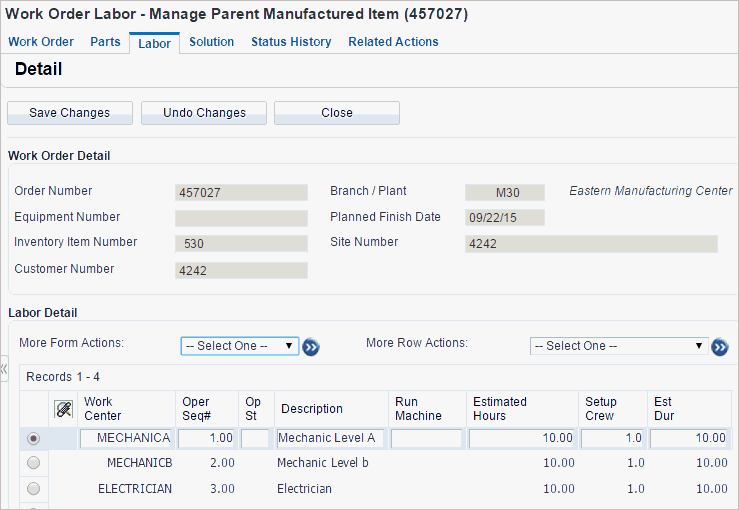
Review, update, and add details to the labor detail steps.
- Work Center
Enter an alphanumeric code that identifies the lead craft that is required to complete the individual steps on a work order. Typically, a work center represents a business unit, which might be a warehouse location, job, project, work center, branch, plant, or maintenance work group (craft).
- Operation Sequence # (operation sequence number)
Enter a number used to indicate an order of succession.
In routing instructions, this is a number that sequences the fabrication or assembly steps in the manufacture of an item. You can track costs and charge time by operation.
In bills of material, this is a number that designates the routing step in the fabrication or assembly process that requires a specified component part. You define the operation sequence after you create the routing instructions for the item. The JD Edwards EnterpriseOne Shop Floor Management system uses this number in the backflush/preflush by operation process.
- Description
Enter brief information about the labor detail step, such as a remark or an explanation.
- Estimated Hours
Enter the standard hours of labor that you expect to incur in the normal production of this item. The run labor hours in the Routing Master table (F3003) are the total hours that it takes the specified crew size to complete the operation. The hours are multiplied by the crew size during shop floor release and product costing.