Splitting a Labor Detail Step
Access the Work Order Labor Details form.
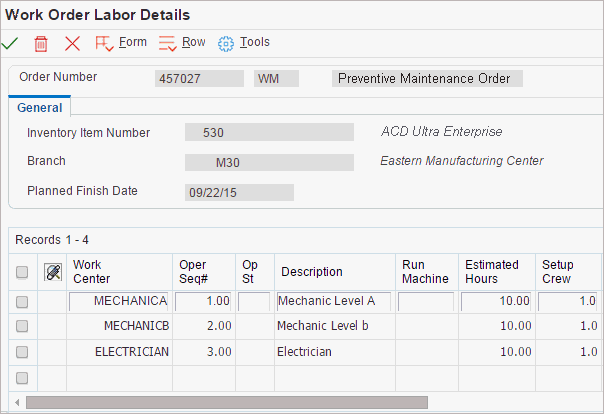
On the existing labor detail step, update the estimated hours to a value that represents a portion of the total hours for the step.
For example, if the existing step includes 20 estimated hours, and you want to split the work equally between two resources, update the Estimated Hours field to 10.
Enter one or more new labor detail lines, and include the number of estimated hours for each resource.
For example, if you are splitting an existing labor detail line equally between two resources, and the original labor detail line included 20 estimated hours, you update the original line to include 10 estimated hours, and enter one additional line that includes 10 estimated hours.
When you complete this process, the total number of estimated hours from all lines should be equal to the number of estimated hours from the original labor detail line before it was updated.
Note: Each grid line should include the craft (work center), operation sequence number, description, and remaining hours.