Understanding Account Status Information Retrieval
To calculate a budget for expenses, such as capital expenditures, or any other account for which a bill code is not defined, you must set up accounts with the period balances in the AREF Account Status table (F15L110) with existing information from the Account Master (F0901) and the Account Balances (F0902) tables.
The JD Edwards EnterpriseOne Advanced Real Estate Forecasting system uploads account status information from the JD Edwards EnterpriseOne General Accounting system. In this example, transactions, such as recurring billing amounts, from the JD Edwards EnterpriseOne Real Estate Management system were posted and the Account Balances table (F0902) was updated with the amounts for Account ID 12345678. This diagram illustrates how the system retrieves amounts by Account ID from the F0902 table and updates the F15L110 table:
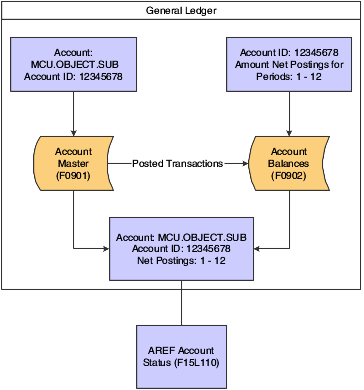
JD Edwards EnterpriseOne Advanced Real Estate Forecasting provides two methods for uploading information to the F15L110 table:
Use the AREF Account Status program (P15L110) to retrieve and save account information based on parameters that you define.
The advantage of using the online method is that you can modify amounts, delete accounts, and retrieve new accounts before you save them to the F15L110 table.
Run the AREF Global Account Status Retrieval program (R15L1099) to automatically update the F15L110 table based on the data selection and processing option information.
The advantage of using the global method is that you can retrieve accounts more efficiently, depending on the number of accounts and buildings for which you generate budgets and forecast amounts.
You can use processing options to automatically assign a growth pattern to the expense and balance sheet accounts. If you leave the processing options blank, the system assigns the growth pattern that is set up for the building constant. The system does not assign a growth pattern to revenue accounts (accounts associated with bill codes), but you can assign one manually.
The system uses the GLG automatic accounting instructions (AAIs) to determine the account type (expense, revenue, or balance sheet) for assigning the default growth pattern. To be part of the account range, the object account must be equal to or greater than the object account defined by the beginning GLG AAI and less than the object account defined by the ending GLG AAI. Because GLG13 is the last AAI of this type, the system considers all object accounts equal to or greater than GLG13 as expense accounts.
This table shows the relationship between the account type, the AAI range, and the fields that the system updates in the F15L110 table:
Account Type |
Beginning GLG AAI |
Ending GLG AAI |
Field Updated in F15L110 - Revenue/Expense Flag |
Field Updated in F15L110 - Growth Pattern |
|---|---|---|---|---|
Balance Sheet |
GLG1 |
GLG6 |
Blank |
Value in Balance Sheet Account Growth Pattern processing option |
Revenue |
GLG6 GLG11 |
GLG7 GLG13 |
R |
Blank |
Expense |
GLG8 GLG13 |
GLG11 |
E |
Value in Expense Account Growth Pattern processing option |
In addition to a growth pattern, you can also specify a budget pattern code to use to allocate the account balance amounts to the appropriate period. For example, if the company generates a budget for the months between May and September, you can create a budget pattern code to allocate amounts to those periods only based on a percentage.