Searching for Units Using Attributes Templates
Access the Work With Units form.
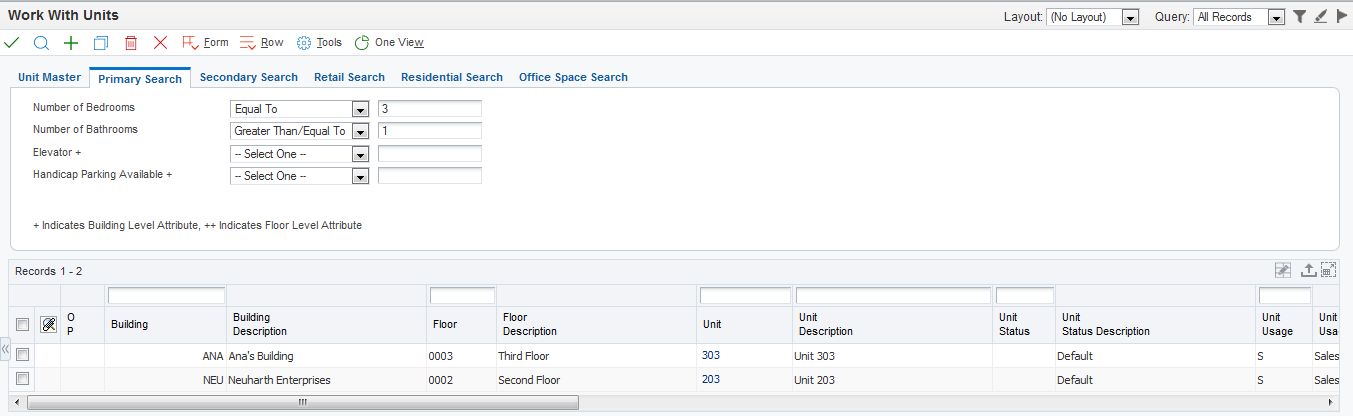
On the Work With Units form, the system displays the tabs and attribute fields that are defined in the template that you entered in the Unit Attribute Template Name processing option in the Unit Information program (P15217).
If you enter a value in one or more of the fields in the header and click Find, the system searches attribute information in the F15221 table and displays the results in the grid. The system designates whether the attribute is at the unit, floor, or building level by displaying the following values in the header area:
No value next to a field indicates that the field is a unit level attribute.
The value ++ next to a field indicates that the field is a floor level attribute.
The value + next to a field indicates that the field is a building level attribute.
To search for attributes, select a value from the operand drop-down box in the header area and enter a value in the associated attribute fields. Operand values are:
Equal To
False
Greater Than
Greater Than or Equal To
Less Than
Less Than or Equal To
True