Setting Up Levels of Detail for Sales Analysis
Access the Sales Analysis Control Revisions form.
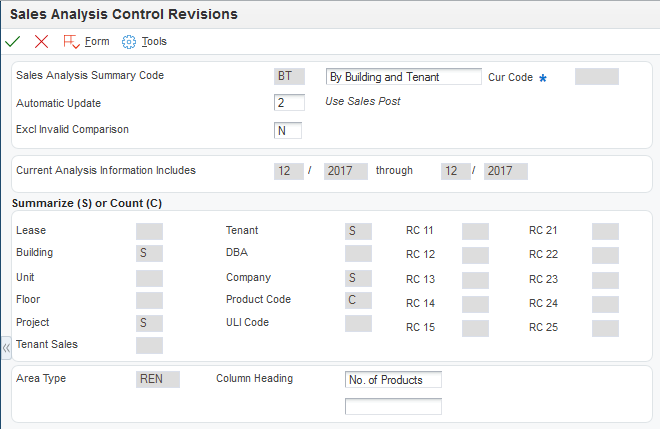
- Sales Analysis Summary Code
Enter the two-character code that identifies how the system groups and summarizes sales history information when sales analysis records are generated.
Each summary code defines a group of key fields in the Sales Analysis Summary Control file. For a given summary code, every sales history record with identical information in each of the key fields which comprise the summary code are combined into one sales analysis record.
- Automatic Update
Enter a code that specifies which method to use to generate or update records. In the Sales Analysis Summary Control file, this field determines whether sales analysis for a summary code is created by the Sales Analysis Generation program or by the Post To Sales History program. Values are:
0: Sales analysis information should not be generated for this summary code (to maintain square footage history without the sales analysis).
1: Sales analysis information should be updated only by the Sales Analysis Generation program (relieves processing burden from the post, but requires the user to submit the generation program).
2: Sales analysis information should be maintained automatically whenever you post sales to history.
Note:Even if you select 1, system automatically updates sales analysis when posting sales to periods that have already been generated.
- Excl Invalid Comparison (exclude invalid comparison)
Enter a value that specifies whether invalid comparisons are excluded in sales analysis. An invalid comparison is defined as a period with sales compared to a period with no sales. Values are:
Y: Exclude sales history records.
N: Include sales history records.
- Lease
Enter a value that specifies whether to include Lease Number in the key field structure. You can select multiple key fields as count fields. In this case, for each sales analysis record, the count total is the total of all the unique combinations of values that these selected fields could have. Values are:
Blank: Do not include Lease Number in the key field structure.
S: Include Lease Number in the key field structure on which sales analysis record generation is based.
C: Designate the Lease Number as the key field to be counted when generating sales analysis records. For example, if Lease Number is selected as the count field, the total number of leases included in each sales analysis record is counted.
- Building
Enter a value that specifies whether to include Building in the key field structure. You can select multiple key fields as count fields. In this case, for each sales analysis record, the count total is the total of all of the unique combinations of values that these selected fields could have. Values are:
Blank: Do not include Building in the key field structure.
S: Include Building in the key field structure on which sales analysis record generation is based.
C: Designate Building as the key field to be counted when generating sales analysis records. For example, if Building is selected as the count field, the total number of buildings included in each sales analysis record is counted.
- Unit
Enter a value that specifies whether to include Unit in the key field structure. You can select multiple key fields as count fields. In this case, for each sales analysis record, the count total is the total of all of the unique combinations of values that these selected fields could have. Values are:
Blank: Do not include Unit Number in the key field structure.
S: Include Unit Number in the key field structure on which sales analysis record generation is based.
C: Designate Unit Number as the key field to be counted when generating sales analysis records. For example, if Unit Number is selected as the count field, the total number of units included in each sales analysis record is counted.
- Floor
Enter a value that specifies whether to include Floor in the key field structure. You can select multiple key fields as count fields. In this case, for each sales analysis record, the count total is the total of all of the unique combinations of values that these selected fields could have. Values are:
Blank: Do not include Floor Number in the key field structure.
S: Include Floor Number in the key field structure on which sales analysis record generation is based.
C: Designate Floor Number as the key field to be counted when generating sales analysis records. For example, if Floor Number is selected as the count field, the total number of floors included in each sales analysis record is counted.
- Project
Enter a value that specifies whether to include Project in the key field structure. You can select multiple key fields as count fields. In this case, for each sales analysis record, the count total is the total of all of the unique combinations of values that these selected fields could have. Values are:
Blank: Do not include Project Number in the key field structure.
S: Include Project Number in the key field structure on which sales analysis record generation is based.
C: Designate Project Number as the key field to be counted when generating sales analysis records. For example, if Project Number is selected as the count field, the total number of projects included in each sales analysis record is counted.
- Tenant
Enter a value that specifies whether to include Tenant in the key field structure. You can select multiple key fields as count fields. In this case, for each sales analysis record, the count total is the total of all of the unique combinations of values that these selected fields could have. Values are:
Blank: Do not include Address Number in the key field structure.
S: Include Address Number in the key field structure on which sales analysis record generation is based.
C: Designate Address Number as the key field to be counted when generating sales analysis records. For example, if Address Number is selected as the count field, the total number of tenants included in each sales analysis record is counted.
- DBA (doing business as)
Enter a value that specifies whether to include DBA in the key field structure. You can select multiple key fields as count fields. In this case, for each sales analysis record, the count total is the total of all of the unique combinations of values that these selected fields could have. Values are:
Blank: Do not include DBA (Doing Business As) in the key field structure.
S: Include DBA in the key field structure on which sales analysis record generation is based.
C: Designate DBA as the key field to be counted when generating sales analysis records. For example, if DBA is selected as the count field, the total number of DBA codes included in each sales analysis record is counted.
- Company
Enter a value that specifies whether to include Company in the key field structure. You can select multiple key fields as count fields. In this case, for each sales analysis record, the count total is the total of all of the unique combinations of values that these selected fields could have. Values are:
Blank: Do not include Company Number in the key field structure.
S: Include Company Number in the key field structure on which sales analysis record generation is based.
C: Designate Company Number as the key field to be counted when generating sales analysis records. For example, if Company Number is selected as the count field, the total number of companies included in each sales analysis record is counted.
- Product Code
Enter a value that specifies whether to include Product Code in the key field structure. You can select multiple key fields as count fields. In this case, for each sales analysis record, the count total is the total of all of the unique combinations of values that these selected fields could have. Values are:
Blank: Do not include Product Code in the key field structure.
S: Include Product Code in the key field structure on which sales analysis record generation is based.
C: Designate Product Code as the key field to be counted when generating sales analysis records. For example, if Product Code is selected as the count field, the total number of product codes included in each sales analysis record is counted.
- ULI Code (urban land industry code)
Enter a value that specifies whether to include ULI Code in the key field structure. You can select multiple key fields as count fields. In this case, for each sales analysis record, the count total is the total of all of the unique combinations of values that these selected fields could have. Values are:
Blank: Do not include the ULI Code in the key field structure.
S: Include the ULI Code in the key field structure on which sales analysis record generation is based.
C: Designate the ULI Code as the key field to be counted when generating sales analysis records. For example, if the ULI Code is selected as the count field, the total number of ULI codes included in each sales analysis record is counted.
- RC 11 (reporting code 11)
Enter a value that specifies whether to include RC 11 in the key field structure. You can select multiple key fields as count fields. In this case, for each sales analysis record, the count total is the total of all of the unique combinations of values that these selected fields could have. Values are:
Blank: Do not include Reporting Code 11 (RC 11) in the key field structure.
S: Include RC 11 in the key field structure on which sales analysis record generation is based.
C: Designate the RC 11 as the key field to be counted when generating sales analysis records. For example, if the RC 11 is selected as the count field, the total number of RC 11 codes included in each sales analysis record is counted.
- Area Type
Enter a user-defined code from UDC table 15/AR that identifies the area by its use, such as rentable, usable, gross leasable (GLA), or gross lease occupied (GLOA).
- Sq Ft Basis (square foot basis)
Enter the square foot basis. A field that is used to provide the Sales Analysis system with the necessary information to calculate the square footage amount. Depending on the key fields selected, the system prompts for different information.
If the prompt is "Use Rentable/Usable Sq Ft?", the expected answer is whether the system should use the rentable area amount or the usable area amount in the Square Footage calculation.
- Column Heading
Enter text that the system uses for field description primarily on reports. The text should not be longer than the size of the data item. The system centers the text on the report, so you should enter it as left justified.
When you select a key field for an item count, the system prompts you to specify the related column heading at the bottom of the form. This heading, which can be two lines of text, appears on the sales analysis reports.