Setting Up Share Factor Denominators
Access the Share Factor Denominator Revisions form.
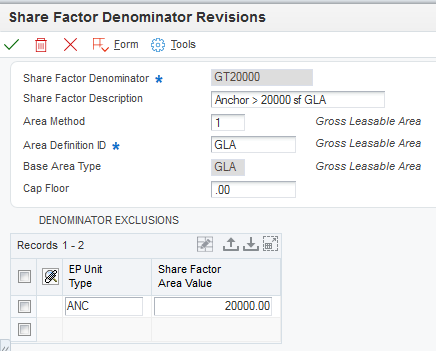
- Share Factor Denominator
Enter the code that identifies the units to exclude from the denominator portion of the calculation that the system uses to determine the tenant's share factor. For example, you can specify a share factor denominator that excludes anchor tenants (specified by the E.P unit type) that have more than 16,000 square feet (specified by the share factor area value).
The system uses the share factor denominator only when you assign it to the expense participation information that you set up for the lease.
- Share Factor Description
Enter text that describes the share factor description.
- Area Method
Enter a code from UDC table 15/DM that specifies the value to retrieve from the Gross Lease Occupied Areas table (F15141) when the system calculates the share factor denominator. Values are:
1: Gross leaseable area (GLA).
2: Gross lease occupied area (GLOA).
3: Average leaseable area.
4: Average lease occupied area.
- Area Definition ID
Enter a value that identifies the area. For example, rentable or usable.
Note:You must specify the same area definition ID that was used in the Gross Lease Occupancy Refresh program (R15141) to generate the information in the F15141 table or the system does not exclude any area.
- Cap Floor
Enter a percentage value that you multiply by the average GLA for the EP period to determine the floor occupancy value.
Enter the percentage in a decimal format. For example, enter 0.80 to specify 80%. The system does not calculate a cap that is greater than 100%.
- EP Unit Type (expense participation unit type)
Enter a code from UDC table 15/EU that identifies the unit for expense participation exclusions. The system uses the E.P. unit type when you set up a tenant exclusion or a share factor denominator.
If you enter a value in the Share Factor Area Value field, you must specify a non-blank, valid E.P. unit type. The system does not consider areas for units with a blank E.P. unit type, regardless of whether it exists in UDC table 15/EU.
- Share Factor Area Value
Enter the control area against which the system compares the area of the unit from the Gross Lease Occupied Areas table (F15141) to determine whether to subtract it from the total area of the building that the system uses to calculate the tenant's share factor. The system excludes all units for the unit type specified, including blank, that have an area that is greater than the value specified.
For example, if you specify ANC as the E.P. unit type, and 16,000 as the share factor area value, the system excludes all units for area definition ANC that are greater than 16,000 square feet.
If you specify an E.P. unit type, the system uses the share factor area value and the E.P. unit type. For example, if the E.P. unit type is ANC and the value in this field is 10,000, the system excludes units that are assigned an E.P. unit type of ANC and have more than 10,000 from the total building area used for the denominator in the expense participation calculation.