Adding a System User for Each Data Source
Starting with Tools Release 9.2.5.0 you can use long database passwords. You must perform the software update process with the Security Server turned on if you are using long database passwords. The system user passwords must be changed using P98OWSEC or P98LPSEC and you must add security overrides to all data sources prior to applying ESUs with the Security Server turned on.
Add security overrides for the following:
• System – 920
• Data Dictionary - 920
• Object Librarian – 920
• Data Dictionary – PS920 for PS920
• Business Data, Control Tables, Central Objects and Versions for each environment
For example Business Data – TEST, Control Tables – Test, Central Objects – Test, Versions – DV920
To add a system user for each data source:
Log into a web development client workstation or into the *DEP environment on the deployment server.
Enter P98OWSEC in the Fast Path to access System User Revisions. If using long database passwords enter P98LPSEC in the Fast Path.
On Work with User Security, from the Form menu, select Add System User.
On Work with System Users, in the System User field, enter the appropriate data source owner, for example DV920.
Click the Find button.
If no values are returned, add the data source owner as a system user:
Click the Add button.
On System User Revisions, complete these fields: System User (for example, DV920), Data Source (for example, Central Objects - xxx), Password (for example, DV920 or whatever the database user's password is), and Password Verify.
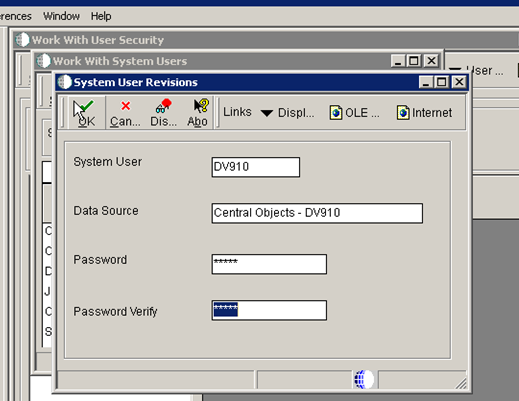
Click OK.
Repeat these steps for each of your defined data sources, such as Central Objects, Data Dictionary, Object Librarian, and System.
When you are finished adding records, click the Cancel button and the Close button to return to the Work with User Security form.