Configuring Features During the Package Build Definition
Access the Build Features form.
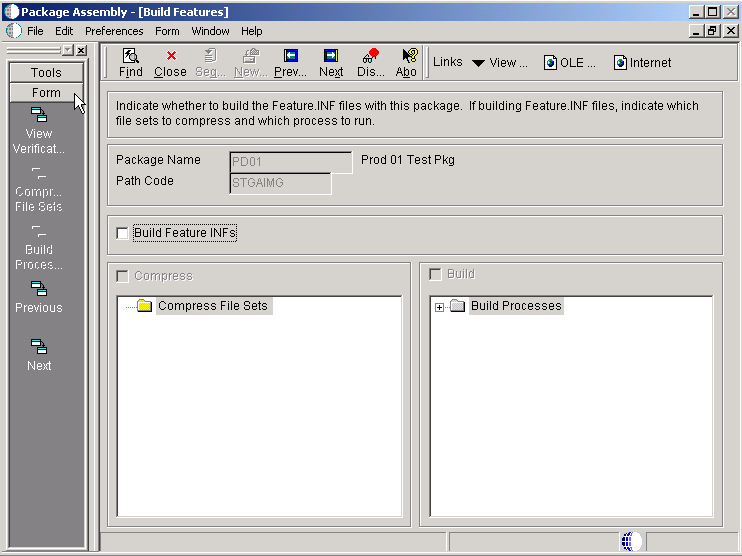
If you want to build a feature.inf file with the package, select Build Feature INFs.
When you select this option, the Compress and Build fields become available if file sets or additional package build process components are included in the package.
Continue with one or both of these tasks:
To compress file sets
To build processes
Select Compress, and then select Compress File Sets from the Form menu.
On the File Set Selection form, select each feature that you want to include by choosing a file set and clicking Select.
When you are finished selecting file sets, click Close.
Continue either by performing the next steps, or by clicking Next and completing the remaining forms to finish defining the package build.
To build processes, select Build, and then click Select Build Processes.
On the Build Processes Selection form, select each process that you want to build by choosing a process and clicking Select.
When you are finished selecting processes to build, click Close.
From the Form menu, select Build Processes and manually select each process to run during the package build.
You must complete this step or none of the processes will run, even though they are included in the feature.
Click Next and complete the remaining forms to finish defining the package build.