Monitoring Package Deployment
While the server deployment (R98825D) is running, you can use the Monitor Deployment application (P9632) to see the current status of the deployment process. For example, the Monitor Deployment application will show if the system is waiting for locks, how many times the deployment (R98825D) has been run if using the Retry option, and which enterprise server deployments failed. You can also retrieve the R98825D pdf and the deployment logs, both local and from the servers, by using a row exit within this application.
Access the Monitor Package Deployment form.
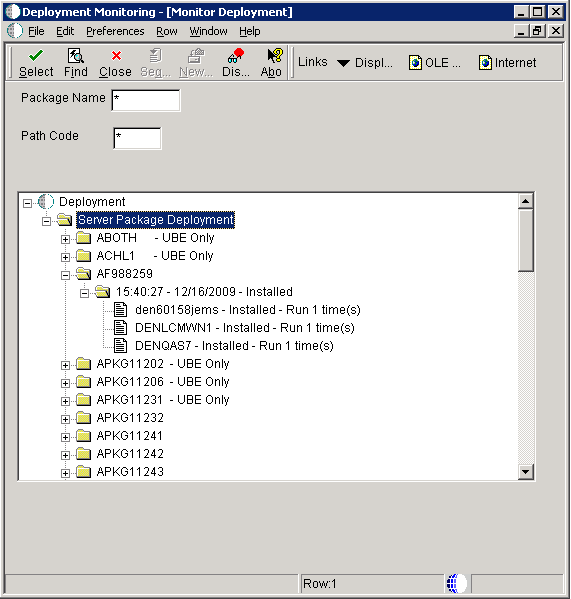
Click Find.
Open the tree structure to view individual deployment records.
If the server package deployment is still processing, a status of Processing or Waiting for Locks will appear next to the server. If the server package deployment failed, the deployment error will appear next to the server that failed.
Select the package deployment record that you want to monitor.
Alternatively, you can enter the package name in the Package Name field.
Select Display PDF from the Row menu to view the deployment report.
Select Display Logs from the Row menu to view the build and deploy logs.
You can view the ClientPkgBld.log and the SvrPkgBuild.log from the deployment server, and the SvrPkgBuild.log from the enterprise server. The log from the enterprise server will include the server name at the beginning of its filename. For example, den60158jems_SvrPkgBuild.log