Multitier Deployment Case Study
This case study is for a two-tier deployment environment. As this case study demonstrates, deploying packages to workstations using WAN connections is generally not efficient. Instead, you should deploy from a primary deployment server to tier deployment locations. After that, you can install packages to LAN-attached workstations from each local deployment location.
For package installations, a remote deployment location functions as a file server. You cannot build packages at a remote deployment location; packages must be built at the primary deployment location.
While locally attached workstations can pull packages from the tier deployment location, these workstations still require enterprise server and database server connectivity.
This diagram illustrates this case study:
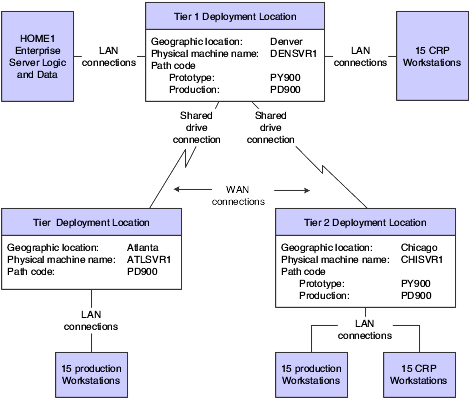
This table describes the assumptions used by the Tier 1 Denver location in this case study:
Characteristic |
Setting |
|---|---|
Enterprise Server name |
HOME1 |
Deployment Server name |
Denver: DENSVR1 Atlanta: ATLSVR1 Chicago: CHISVR1 |
Prototype workstations |
Denver: 15 Atlanta: 0 Chicago: 15 |
Production workstations |
Denver: 0 Atlanta: 15 Chicago: 15 |
JD Edwards EnterpriseOne release |
E920 |
Deployment tier |
Denver: 1 Atlanta: 2 Chicago: 2 |
Path codes |
Denver: PD920, PY920 Atlanta: PD920 Chicago: PD920, PY920 |