Reviewing Feature Components
Access the Features Summary form.
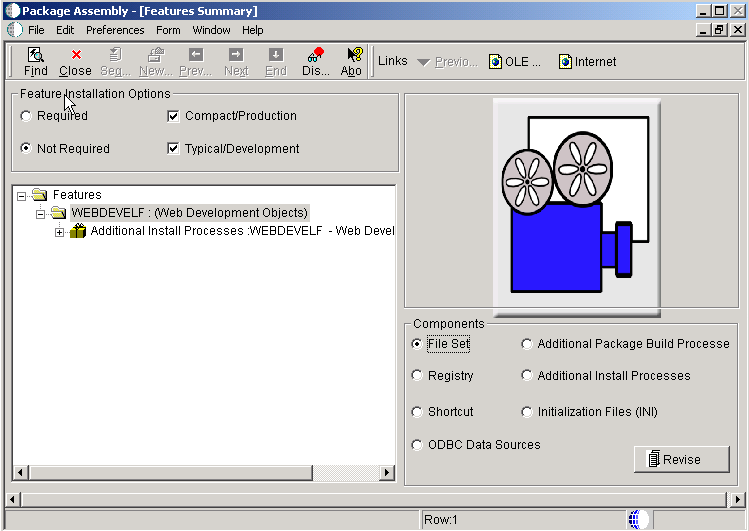
Select a component in the right pane and click the Revise button to review the information for that component.
If needed, change the field values for the selected component and click Save.
Repeat the previous steps to modify other components.
When you are finished defining the feature, click End.
See also: