Revising Deployment Options
Access the Server Package Deployment Properties Revisions form.
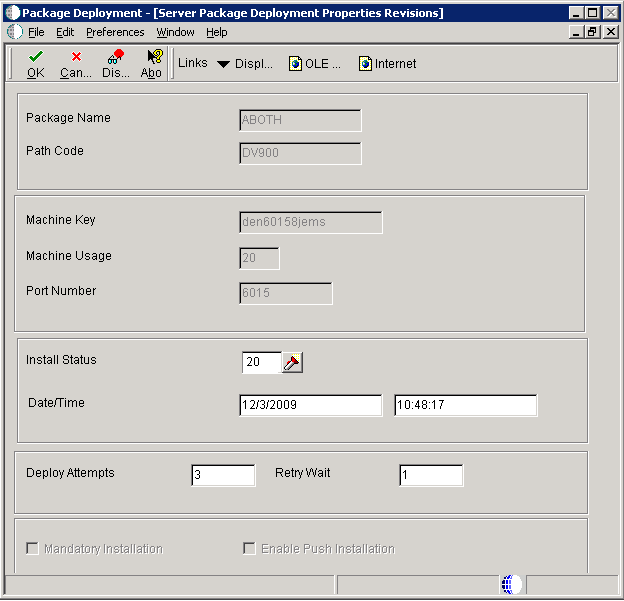
- Package Name
Enter a name for the package.
A package describes the location on the server where components that you want to deploy to workstations or servers reside. Two package types are available:
Full: Contains the full suite of applications (all specifications).
Update: Objects contained in this type of package are loaded after the workstation or server receives the package and the user signs in to the system. If the update package includes just-in-time applications, old versions of the application are deleted from the workstation and replaced by the current version the first time the user accesses that application. Update packages are always deployed on the date and time that are specified by the system administrator.
With the exception of just-in-time applications that are included in an Update package, all packages are a snapshot at a point in time of the central objects for a particular path code. Just-in-time applications are dynamic, not built.
- Path Code
Enter the path code.
The path code is a pointer to a set of objects and is used to keep track of sets of objects and their locations.
- Deploy Attempts
Enter the number of times to retry the deployment if it fails. This applies to enterprise servers only. If deployment fails on any of the enterprise servers, the application will re-run R98825D.
The default value is 1. Valid values are 1 through 10.
- Retry Wait
Enter the number of minutes to wait between retries for a failed deployment attempt. This applies to enterprise servers only. If deployment fails on any of the enterprise servers, the application will wait before re-running R98825D.
Valid values are 1 through 30.
- Mandatory Installation
Indicate whether the package is mandatory or optional.
Valid choices are:
Y: The deployment is mandatory. The user must install the package.
N: The deployment is optional to the user.
- Enable Push Installation
Select this option to enable the package to be installed through push installation.
- Date
Enter a date to deploy updated objects to the listed machine.