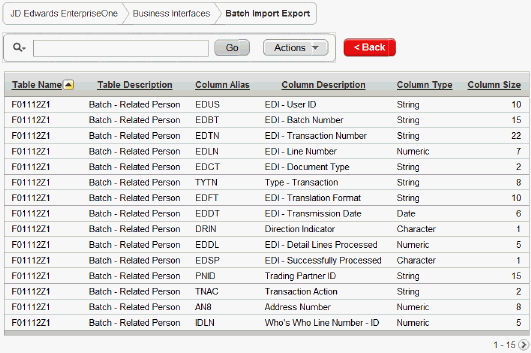Accessing Technical Catalog Information for Batch Programs
To access technical information in the Oracle Technical Catalog:
Log in to the Oracle Technical Catalog, and accept the user agreement notice. The catalog is located at:
https://apex.oracle.com/pls/apex/f?p=50180From the Oracle Technical Catalog Home screen, select JD Edwards EnterpriseOne.
In the Additional Information section, select click the Business Interfaces link.
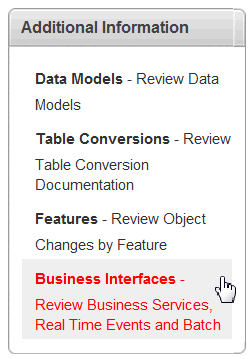
To sort and search the data in the detail area of the form, you can click on any of the column headings and use the text search field to narrow your displayed results, or use the sort arrows to display the data in ascending or descending order.
The following example shows the search and sort feature that appears when you click the Object Type heading. There are 4 batch program object types you can search or sort on:
Batch Import
Batch Export Interoperability
Batch Export Table
Batch Export XML
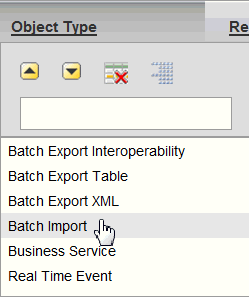
To search for a specific batch program, enter the object ID in the search field.
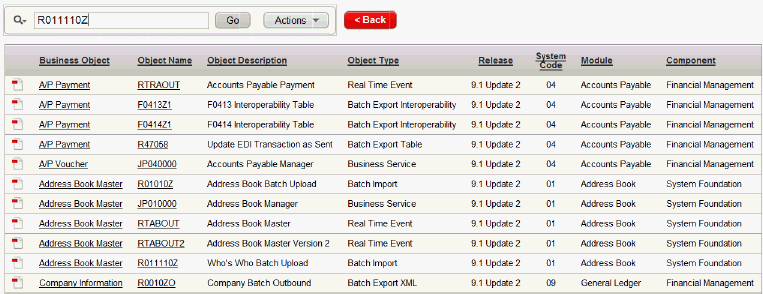
To review the details of the tables used by the batch program, click the text in the Object Name column.
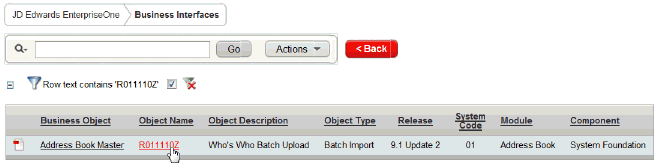
The system displays the tables used by the batch program, along with the columns in each of the tables.
Note:For batch import programs, you will see details of the table the import program is pulling data from.
For batch export interoperability and batch export table programs, you will see information about the tables the program is putting data into.
For batch export XML programs, you will see limited information about the tables used by the program, but you will have access to .xsl and .xsd files to review schema details of the XML that is generated by the program.