Creating Parent/Child Relationships
Access the Address Parent/Child Revisions form.
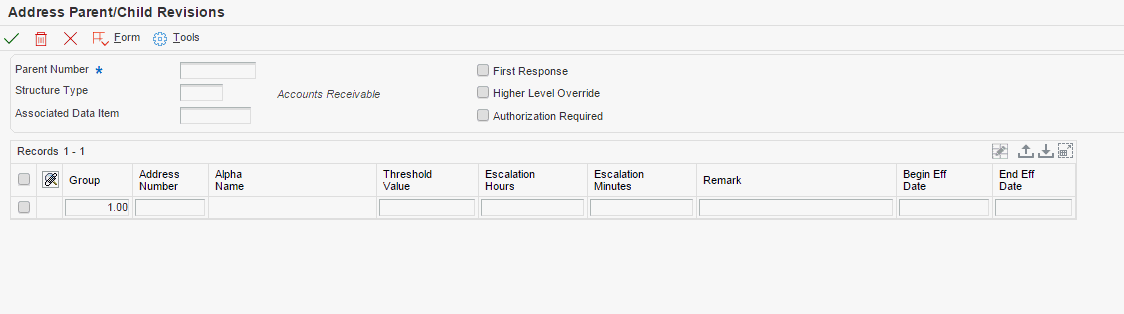
- Parent Number
Enter the address book number of the parent entity (for example, parent company). The system uses this number to associate a particular address with a parent entity or location. Any value that you enter in this field updates the Address Organizational Structure Master table (F0150) for the specified structure type. This address number must exist in the Address Book Master table (F0101). Examples of address book records that would have a parent number include:
Subsidiaries with parent companies
Branches with a home office
Job sites with a general contractor
On the Address Parent/Child form, enter the address book number of the primary level in a hierarchy, or reporting relationship. A parent in one hierarchy can be a child in another hierarchy. A hierarchy can be organized by business unit, employee, or position. For example, you can create a hierarchy that displays the reporting relationships between employees and supervisors.
- Structure Type
Enter a UDC (01/TS) to identify a type of organizational structure that has its own hierarchy in the JD Edwards Address Book system (for example, E-mail).
When you create a parent/child relationship for the JD Edwards Accounts Receivable system, the structure type must be omitted.
The Structure Type data item Identifies the type of distribution list, such as WFS for workflow, ORG for group, and EML for E-mail.
- Address Number
Enter a valid address book number. This number identifies an entry in the JD Edwards Address Book system, such as employee, applicant, participant, customer, supplier, tenant, or location.
- Group
Enter a number for the group. This number reorders a group of records on the form.
- Begin Eff Date (beginning effective date)
Enter a valid date. This is the date on which the address number appears in the structure. The Beginning Effective Date field prevents the address number from occurring in the structure until the beginning effective date is the same as the current date.
If you select the processing option for tier descriptions in the Structure Revisions program (P0150), you must complete this field.
If this field is left blank, the address number always occurs in a structure unless an ending effective date exists.
- End Eff Date (ending effective date)
Enter the date on which the address book record will cease to exist in the structure.