Setting Up Address Book Constants
Access the Address Book Constants form.
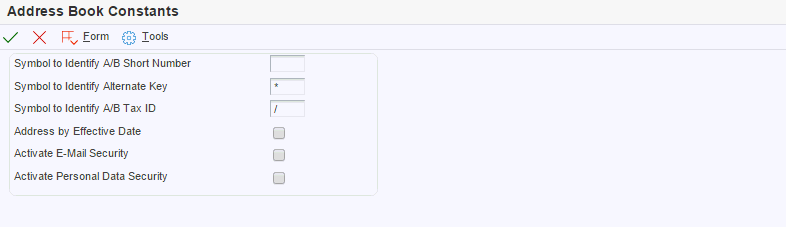
- Symbol to Identify A/B Short Number
Enter a symbol, such as blank, *, or /, to precede the short address book number.
You can search for an address book record by entering the short number preceded by the designated symbol.
The address book short identification number is usually assigned by the Address Book system when you create a new address book record. If the eight-digit number is the format that you typically enter to search for an address book record, leave this field blank.
Only one of the format entry fields for numbers can be blank. The other two must each be uniquely identified with a symbol. Be sure that the symbol you designate (*, /, #, and so on) is not used for another purpose in the system.
- Symbol to Identify Alternate Key
Enter a symbol, such as blank, *, or /, to precede the long address book number.
You can search for an address book record by entering the long identification number preceded by the designated symbol.
The long identification number might be an address book number that you used in another system. If this number is the format that you typically enter to search for an address book record, leave this field blank. Only one of the format entry fields for numbers can be blank. The other two must each be uniquely identified with a symbol. Be sure that the symbol you designate (*, /, #, and so on) is not used for another purpose in the system.
- Symbol to Identify A/B Tax ID
Enter a symbol, such as blank, *, or /, to precede a tax identification number such as a social security number, federal or state tax identification number, sales tax number, and so on. You can search for an address book record by entering the tax identification number preceded by the designated symbol.
If you typically enter a tax identification number to search for an address book record, leave this field blank. Only one of the format entry fields can be blank. The other two must each be uniquely identified with a symbol. Be sure that the symbol you designate (*, /, #, and so on) is not used for another purpose in the system.
- Address by Effective Date
Select to specify that you are using the multiple addresses by effective date feature for an address book record. If you select this option, the system can maintain multiple addresses for each address book record and identify an effective date for each address.
- Activate E-Mail Security
Select to prevent users from viewing other users' Work Center messages. If you select this option, the system displays an option on the row menu, View Mail, on the Employee Queue Manager form in the Employee Work Center program.
- Activate Personal Data Security
Select to enable the Address Book Personal Data Security feature. This feature protects personal data from being displayed for certain users. This option enables only the Address Book Personal Data Security feature. To fully use this feature, you must also set up your permissions in the Address Book Data Permissions application.
See JD Edwards EnterpriseOne Tools Security Administration Guide.