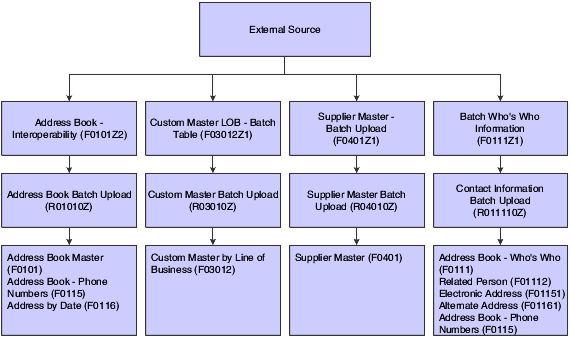Understanding Batch Processing
Batch processing enables you to convert address book, customer, supplier, and who's who information from an external source and transfer it to the JD Edwards EnterpriseOne Address Book system. To convert address information from an external source, you must create a custom program that transfers the data from your external system to specific fields in the corresponding batch input tables.
The custom program that you create must provide proper data to fields in these batch input tables:
Address Book - Interoperability (F0101Z2)
Customer Master LOB - Batch (F03012Z1)
Supplier Master - Batch Upload (F0401Z1)
Batch Who's Who Information (F0111Z1)
Batch - Related Person (F01112Z1)
Phones-Interoperability (F0115Z1)
Batch - Electronic Address (F01151Z1)
Batch - Alternative Address (F01161Z1)
Certain fields are required to upload address book records. Additional fields that include more detail are optional. Other fields are ignored or reserved for users.
See Mapping Fields for Batch Processing.
After you transfer information from an external source to the batch input tables, you can review, add, revise, and delete address book, customer master, supplier master, and who's who information. Then you run a batch upload program to process the information and transfer it to the appropriate JD Edwards EnterpriseOne master tables. The batch upload programs:
Create address records in the Address Book Master table (F0101).
Create address records in the Customer Master by Line of Business table (F03012), if applicable.
Create address records in the Supplier Master table (F0401), if applicable.
Create address records in the Who's who table (F0111) if applicable.
Create records in the Related Person table (F01112).
Create records in the Electronic Address table (F01151).
Create records in the Alternate Address table (F01161).
Assign address book numbers, if applicable.
Supply information for blank fields.
Produce a report.
The batch upload programs generate reports that print the records processed, a total of the number of records processed, and the records that were in error. You can change records that were not processed and rerun the batch program. The processed batches remain in the respective batch input tables until you purge the batch.
This diagram illustrates the batch process for the JD Edwards Address Book system: