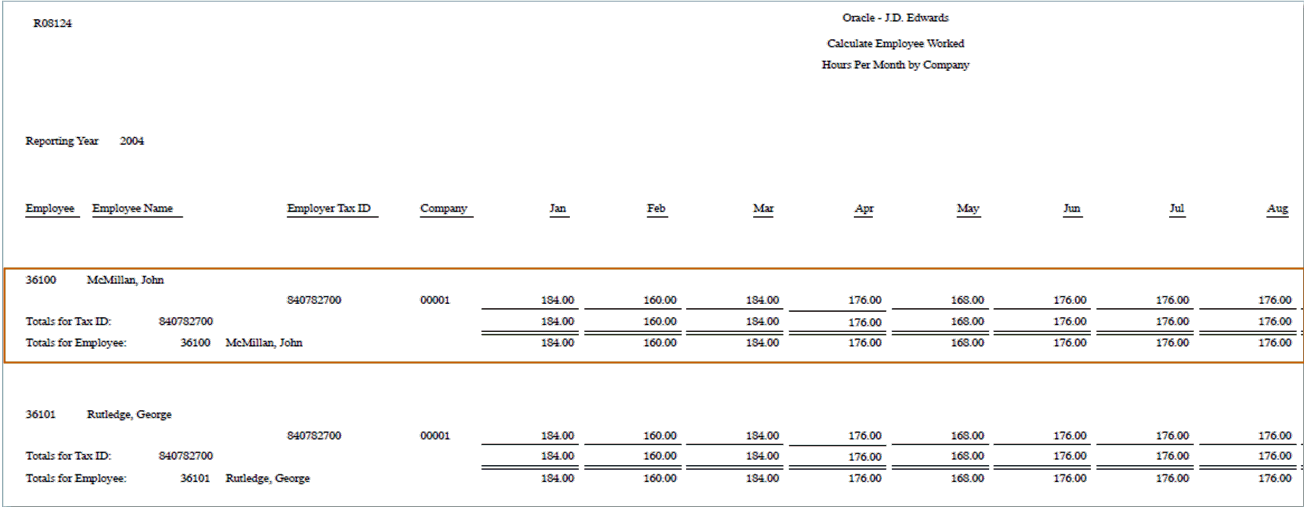Hours Worked by Month
As a Benefits Administrator, you use the Hours Worked by Month report to review hours worked by an employee by month and by Home Company.
The Hours Worked by Month Report (R08124) calculates the number of hours that the employee worked in a month using the time card history information that is stored in the Employee Transaction History table (F0618). When you run the report, the system updates the Hours Worked By Month table (F08124).
To review the hours worked by month information, you use the Work with Hours Worked by Month program (P08124). This program retrieves the information from the Hours Worked By Month table (F08124). The F08124 table stores the hours worked by calendar month and by company.
Each employee who should be issued a Form 1095-C must have at least one record in this table to indicate the Home Company
employer (equivalent to the ALE Member) under which the employee should be reported. If you do not use JD Edwards Payroll or Time and Labor system and therefore do not have Employee Transaction History (F0618), at least one record must be added or
imported for each employee.
This information helps to determine the ALE Member (employer) under which an employee should be reported for each month of the reporting year.
The Hours Worked By Month table (F08124) helps to determine the employer for whom the employee was employed for each month of the year. The Form 1095-C Offer and Coverage Workfile Build refers to the F08124 table to determine the employer. The Offer and Coverage Workfile Build considers hours by company based on Tax ID. That is, if an employee has hours in more than one company in a month, the hours are first combined based on Tax ID, and then hours by Tax ID totals are compared. The Tax ID with the most hours in the month is the ALE Member responsible for reporting the employee for the month. If an employee who is employed in a month does not have any data in the F08124 for a month, for example, because of a leave of absence, the prior month's F08124 data will be used to determine the ALE Member for that month.
According to the IRS Forms 1094-C and 1095-C Instructions, if hours are equal for a month, choose one. The system will choose the lowest numbered company in this case.
You can use the Work With Hours Worked by Month program (P08124) to review, add, delete, and update data. Any updates to the F08124 table including imported records will be overridden when the R08124 report is processed again.
If you do not have Employee Transaction History (F0618) data from which to build the F08124 table, you can use the standard functionality for importing grid data to import an employee's hours worked history from a spreadsheet or a comma-delimited file using the Work with Hours worked by Month (P08124) program.