Display Amounts
- Amount Name 1 through 10
Using the visual assist, select values from the Search & Select Job Status Inquiry Columns form. The concatenated value of the Column Heading 1 and Column Heading 2 fields of the selected record is what will appear on the corresponding field of the mobile application. For example, if you enter AA, or select the record for AA, in the first processing option, the concatenated value of the Column Heading 1 and 2 fields will appear as Actual Amount.
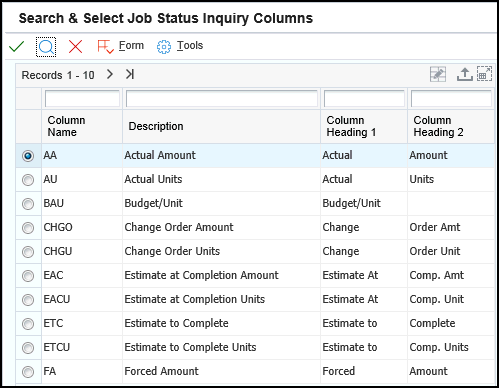
You can specify a maximum of 10 values for Amounts.