Setting Up Versions for Mobile Enterprise Applications
To set up version information for mobile enterprise applications:
Access the Work With Mobile Configuration form and click Add to access the Mobile Configuration Revisions form.
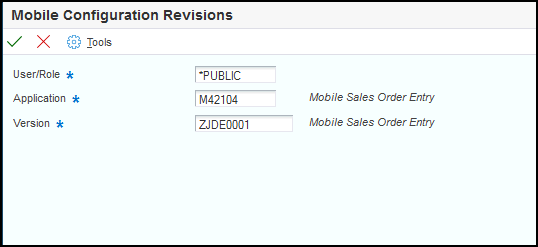
Complete these fields:
User/Role
Enter the user ID or the role that you want to assign to a specific version of a mobile application. If you want all users of the application to use the same version, enter *PUBLIC in this field.
Application
Enter the mobile program for which you are setting up versioning. For example, enter M42010 to set up versions for the Order Entry mobile application.
Version
Enter the version that you want the specified user or role to use when accessing the mobile application.
Click OK on the Mobile Configuration Revisions form.