Setting User Preference for the Sales Held Order Release Mobile Applications
You can specify your preference for the display of orders in the Sales Held Order Release mobile applications on your device.
To set the display preference, access Settings on your device, select the Sales Hold Rel application to configure, and select the option for order display.
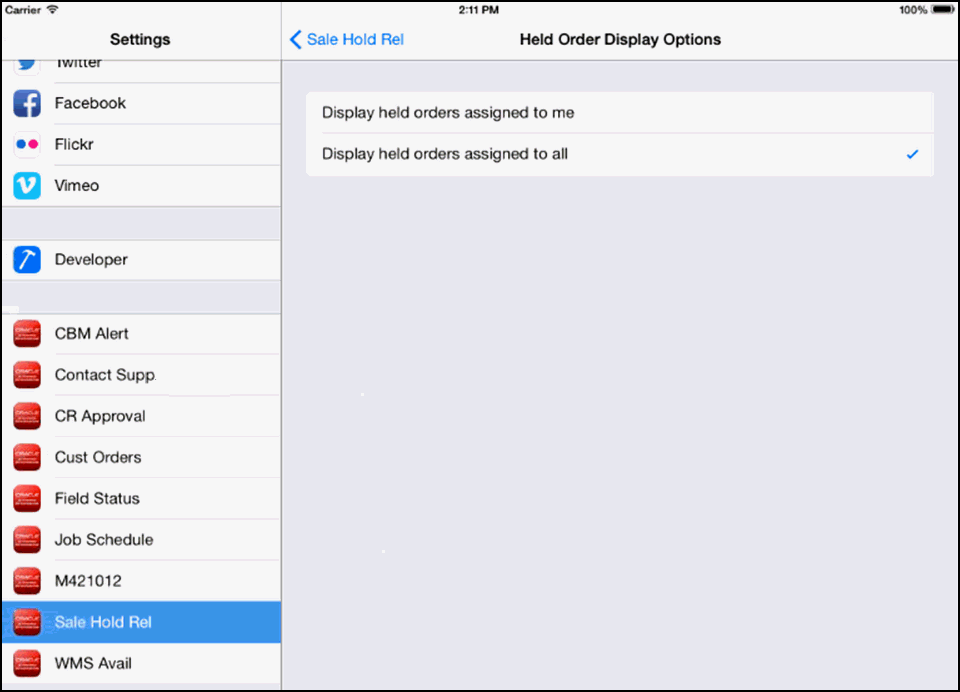
Display held orders assigned to me: Tap this option if you want the device to display the list of all sales held orders that the person logged into the application is responsible for releasing, on the Sales Held Order Review and Release tablet home screen or the Release Held SO smartphone screen.
Display held orders assigned to all: Tap this option if you want the device to display all sales held orders in the home screen.