Setting Up Alternate Tax Rate/Area By Country
Access the Alternate Tax Rate/Area By Country form.
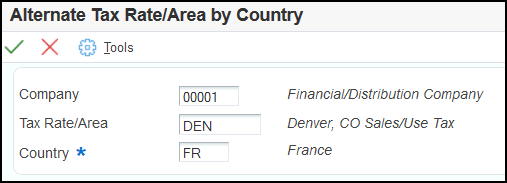
- Company
Specify the company number for which you set up the alternate tax rate/area by country. The system automatically retrieves the company name from the Company Master (F0010) table.
- Tax Rate/Area
Specify the tax rate/area to use for the country and company combination. You must select a valid value from the Tax Rate/Area (F4008) table.
- Country
Specify the country code from the Countries Alternate Tax Area (00/EC) UDC table. This is a mandatory field.
Note: The VAT reports process transactions
by country. The system while processing VAT reports checks whether the transaction
belongs to the specified country. The system identifies the transaction with the
company and the tax rate area. If it finds a value for country, it processes
transactions belonging to that country. The system gets the value for country using
the values in the Company and Tax Rate/Area fields, value in
the Tax Rate/Area field, or value in the Company
field.