Understanding Tax Calculations on Foreign Sales Orders
When you enter a foreign sales order with taxes, and then run end-of-day processing (Update Customer Sales) to create the invoice, the system calculates the foreign tax and foreign gross amounts based on the tax rate/area entered. But it uses the exchange rate to calculate the domestic taxable amount only, and then uses the tax rate/area a second time to calculate the domestic tax and gross amounts.
This graphic illustrates how the system calculates domestic amounts from foreign amounts that entered on sales orders:
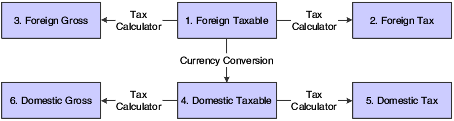
Note: If the sales order has multiple
lines, the system does not perform soft rounding; it rounds each line separately and
passes the calculations to the invoice.