Understanding UX One Pages
JD Edwards UX One pages implement the Alert, Analyze, and Act model, bringing together the pieces of information that you need in specific job roles. These pages alert you to conditions you need to be aware of, enable you to analyze data to determine appropriate actions, and then provide a direct path to the application and form that you need to use to take those actions.
When you log in to JD Edwards EnterpriseOne using a UX One role, you see the UX One pages associated with that role. A UX One page consists of the following components:
Watchlist pane
Analyze pane
Springboard pane
The Watchlist pane contains the alert components. The Analyze pane typically contains charts, which are the analytic components. And the Springboard pane includes tasks that enable you to access applications and act on the data you see.
For example, when a user logs in using the Maintenance Supervisor role (MNTSPVJDE), the system displays the Maintenance Supervisor page (P13001X|W13001XA). This page provides maintenance managers with important equipment-related alerts that require attention and enables users to view a snapshot of important data associated with their team's work-load, schedule compliance, and downtime. The user can quickly access the associated EnterpriseOne applications they need using the tasks included in the Springboard pane.
The following illustration shows a sample UX One page. Each component is identified with a number, and corresponds to the list of the components within the graphic. Use this reference to identify each part of the UX One page:
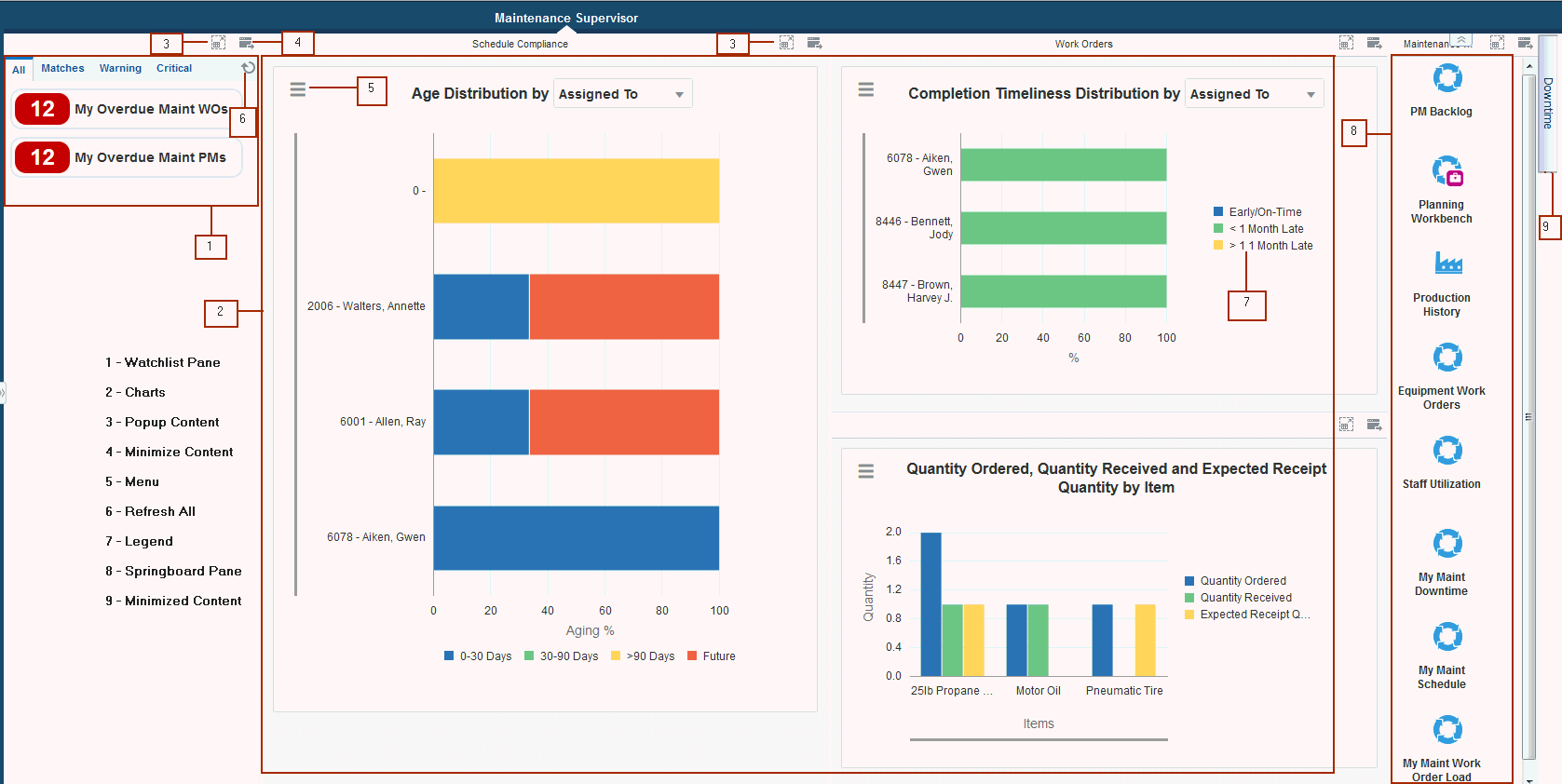
Only a system administrator can create new UX One pages; users cannot create or modify UX One pages.