UX One: General Accounting Manager Page
The General Accounting Manager page (P09001X|W09001XA) enables users to view alerts for G/L batches and transactions, analyze G/L data, and access related programs to act on the information that you see.
To access the UX One General Accounting Manager page, log in to the EnterpriseOne system using the General Accounting Manager role.
This graphic illustrates the General Accounting Manager page:
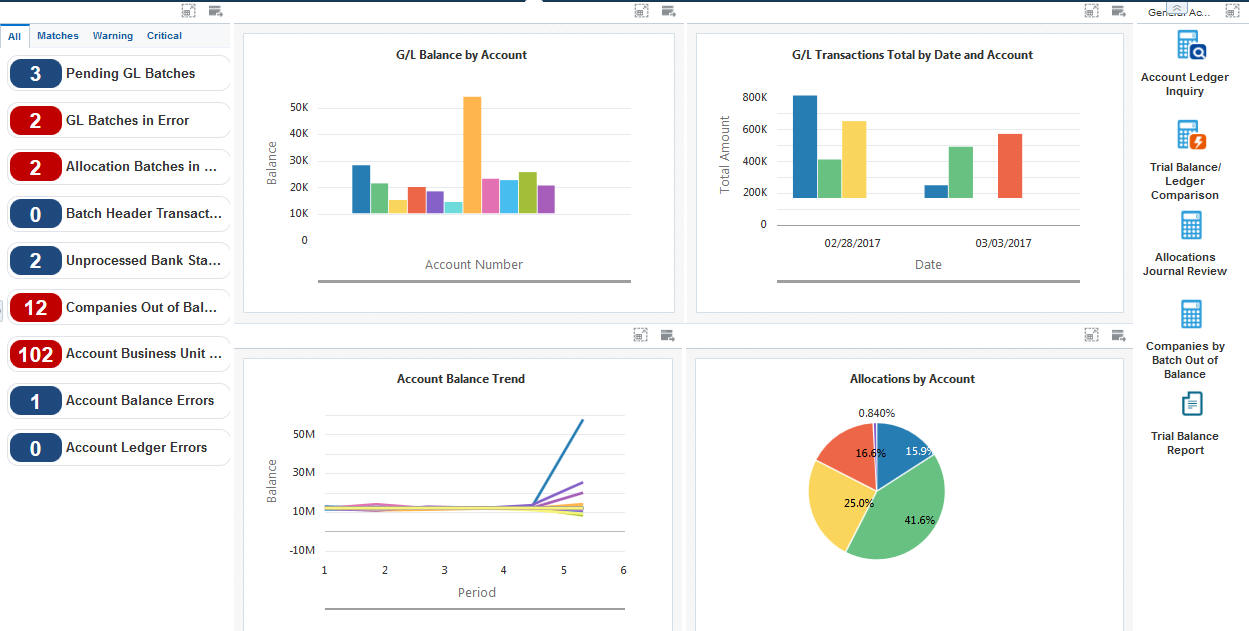
Watchlist Alerts
These alerts are based on EnterpriseOne programs. By default, the alerts are set up to use queries that are based on delivered demo data. Each of these queries is associated with a specific program version. To use a different query or call a different program version, you can modify these queries or create new queries that better meet your requirements. Additionally, these watchlists have been set up with specific warning and critical threshold values. You can adjust these values to meet your requirements.
This table lists and describes the watchlist alerts that are available on the General Accounting Manager page:
Watchlist Alert |
Description |
|---|---|
Pending GL Batches |
This alert displays the number of batches that are pending approval. This alert is based on the Batches program (P0011, version ZJDE0025). When you click the alert, the system displays the Work With Batches form. The following form layout is available:
The following grid format is available:
|
GL Batches in Error |
This alert displays the number of batches that have an error. This alert is based on the Batches program (P0011). When you click the alert, the system displays the Work With Batches form. The following form layout is available:
The following grid format is available:
|
GL Batches Out of Balance |
This alert displays the number of batches that are out of balance or batches for which the net amount is not equal to zero. This alert is based on the Batches Out of Balance program (P007032). When you click the alert, the system displays the Batches Out of Balance form. The following form layout is available:
The following grid format is available:
|
Allocation Batches in Error |
This alert displays the number of allocation batches that have an error. This alert is based on the Batches program (P0011). When you click the alert, the system displays the Work With Batches form. The following form layout is available:
The following grid format is available:
|
Batch Header Transaction Error |
This alert displays the number of batch header records that have errors in transaction tables. This alert is based on the Transactions to Batch Headers program (P0072131). When you click the alert, the system displays the Transactions to Batch Headers form. The following grid format is available:
|
Unprocessed Bank Statements |
This alert displays the number of unprocessed bank statements. This alert is based on the Unprocessed Bank Statements Inquiry program (P09632). When you click the alert, the system displays the Unprocessed Bank Statements Inquiry form. |
Companies Out of Balance |
This alert displays the number of companies that are out of balance. This alert is based on the Companies Out of Balance program (P097001). When you click the alert, the system displays the Companies Out of Balance form. The following grid format is available:
|
Account Business Unit Errors |
This alert displays the number of Account Master (F0901) records that have errors because of discrepancies between the accounts and business units. This alert is based on the Accounts to Business Units program (P097041). When you click the alert, the system displays the Accounts to Business Units form. The following form layout is available:
The following grid format is available:
|
Account Balance Errors |
This alert displays the number of Account Master (F0901) records that have Account Master to Account Balance errors. This alert is based on the Account Balance to Account Master program (P097031). When you click the alert, the system displays the Account Balance to Account Master form. The following form layout is available:
The following grid format is available:
|
Account Ledger Errors |
This alert displays the number of Account Master (F0901) records that have Account Ledger to Account Master errors. This alert is based on the Account Ledger to Account Master program (P097021). When you click the alert, the system displays the Account Ledger to Account Master form. The following form layout is available:
The following grid format is available:
|
For additional information about the programs associated with these watchlist alerts, see these topics in the JD Edwards EnterpriseOne Applications General Accounting Implementation Guide:
Charts
These charts are based on EnterpriseOne programs. By default, the charts are set up to render using queries that are based on delivered demo data. Each of these queries is associated with a specific program version. To use a different query or call a different program version, you can modify these queries or create new queries that better meet your requirements.
This table lists and describes the charts that are available on the General Accounting Manager page:
Component Title |
Description |
|---|---|
G/L Balance by Account (P09217X|W09217XG) |
Use this chart to view the account balances of different accounts. This chart is based on the One View Account Balance Inquiry program (P09217). |
G/L Transactions Total by Date and Account (P09219X|W09219XC) |
Use this chart to view the General Ledger transactions for different accounts on specific dates. This chart is based on the One View G/L Inquiry program (P09219). |
Account Balance Trend (P09217X|W09217XH) |
Use this chart to view the account balance trends over a period of time. This chart is based on the One View Account Balance Inquiry program (P09217). |
Allocations by Account (P0911FX|W09F11XA) |
Use this chart to view the percentage of allocations for different accounts. This chart is based on the Account Ledger Detail program (P0911F). |
For additional information about the programs associated with these charts, see these topics in the JD Edwards EnterpriseOne Applications One View Reporting User Guide:
Springboard Tasks
You use tasks to access EnterpriseOne programs and other UX One pages. These tasks are included in a springboard on the page.
This table lists and describes the tasks on the General Accounting Manager page:
Task |
Description |
|---|---|
Account Ledger Inquiry |
Use this task to access the Account Ledger Inquiry program (P09200). The following form layout is available:
The following grid format is available:
|
Trial Balance/Ledger Comparison |
Use this task to access the Trial Balance/Ledger Comparison program (P09210A). The following grid format is available:
|
Manual Bank Statement Reconciliation |
Use this task to access the Manual Bank Statement Reconciliation program (P09631). |
Allocations Journal Review |
Use this task to access the Batches program (P0011, version ZJDE0008). The following form layout is available:
|
Company by Batch Out of Balance |
Use this task to access the Companies by Batch Out of Balance program (P09706). The following form layout is available:
|
Trial Balance Report |
Use this task to access the Batch Versions program (P98305W) from where you can run the Trial Balance report (R09410). |
For additional information about the programs accessed by these tasks, see these topics in the JD Edwards EnterpriseOne Applications General Accounting Implementation Guide: