UX One: Inventory Status Analysis Page
The Inventory Status Analysis page (P41002X/W41002XB) enables users to:
Effectively handle cycle count variance.
Monitor inventory movement by month.
Effectively plan inventory by monitoring items nearing safety stock point.
Effectively control inventory by identifying obsolete inventory.
To access the UX One Inventory Status Analysis page, log in to the EnterpriseOne system using the Inventory Control Manager role. When you log in with this role, the system automatically displays the Inventory Control Manager home page. Click on the Inventory Status Analysis task on the springboard to access the Inventory Status Analysis page.
This graphic illustrates the Inventory Status Analysis page:
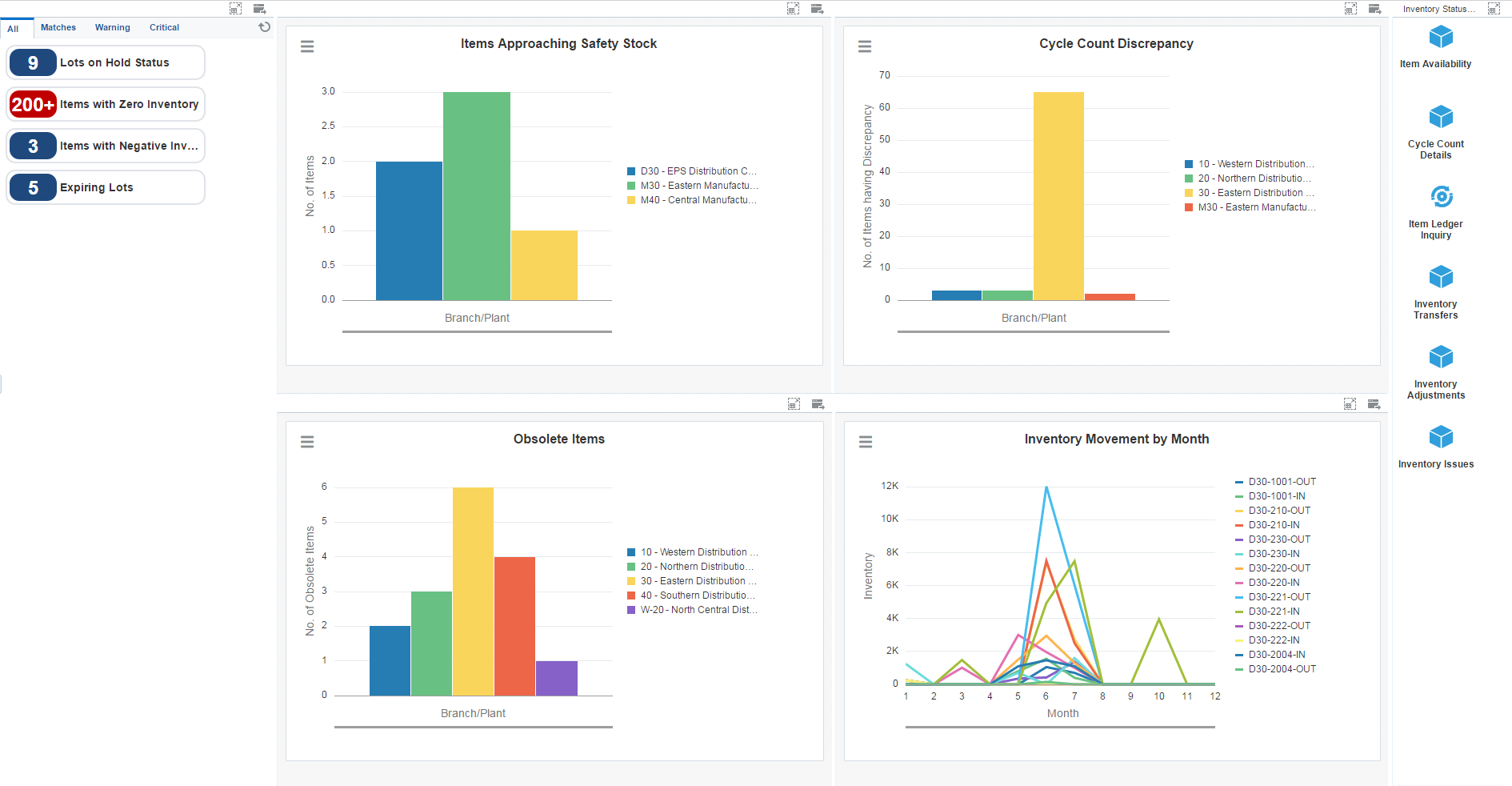
Watchlist Alerts
These alerts are based on EnterpriseOne programs. By default, the alerts are set up to use queries that are based on delivered demo data. Each of these queries is associated with a specific program version. To use a different query or call a different program version, you can modify these queries or create new queries that better meet your requirements. Additionally, these watchlists have been set up with specific warning and critical threshold values. You can adjust these values to meet your requirements.
This table lists and describes the watchlist alerts that are available on the Inventory Status Analysis page:
Watchlist Alert |
Description |
|---|---|
Lots on Hold Status |
This alerts the users about the number of lots with an on-hold status across all branch/plants. This alert is based on the Work With Lot Master program (P4108). When you click the alert, the system displays the Work With Lot Master form. The following form layout is available:
|
Items with Zero Inventory |
This alerts the users about the number of items with zero availability across all branch/plants. This alert is based on the Item Location Inquiry program (P41205). When you click the alert, the system displays the Item Location Inquiry form. The following form layout is available:
The following grid format is available:
|
Items with Negative Inventory |
This alerts the users about the number of items with negative availability across all branch/plants. This alert is based on the Item Location Inquiry program (P41205). When you click the alert, the system displays the Item Location Inquiry form. The following form layout is available:
The following grid format is available:
|
Expiring Lots |
This alerts the users about the number of lots that are about to expire in a specified period across all branch/plants. This alert is based on the Work With Lot Master program (P4108). When you click the alert, the system displays the Work With Lot Master form. The following form layout is available:
|
For additional information about the programs associated with these watchlist alerts, see these topics in the JD Edwards EnterpriseOne Applications Inventory Management Implementation Guide:
Charts
These charts are based on EnterpriseOne programs. By default, the charts are set up to render using queries that are based on delivered demo data. Each of these queries is associated with a specific program version. To use a different query or call a different program version, you can modify these queries or create new queries that better meet your requirements.
This table lists and describes the charts that are available on the Inventory Status Analysis page:
Component Title |
Description |
|---|---|
Items Approaching Safety Stock Point (P41202X/W41202XI) |
Use this chart to review the number of items that are approaching the safety stock point across all branch/plants in a company. This chart displays records for a specific company. Safety stock is the quantity of stock kept on hand to cover high-side variations in demand. You can change the threshold percentage (X) from menu drawer to show the items that have on-hand stock below 100+X percentage of safety stock. This chart is based on the F41021, F4102, and F0006 - Join program (V41021UC). |
Cycle Count Discrepancy (P41241X/W41241XA) |
Use this chart to review the number of items that have cycle count variance for a list of branch/plants of a company. This alert is based on the Work With Cycle Count Detail program (P41241). |
Obsolete Items (P41026X/W41026XA) |
Use this chart to review the number of items that are obsolete across all branch/plants of a company. This chart is based on the Item Branch Inquiry program (P41027). |
Inventory Movement by Month (P41273X/W41273XA) |
Use this chart to review the inventory movement for a list of items by month for a particular branch/plant. This alert is based on the One View Item Usage Trace Inquiry program (P41273). |
For additional information about the programs associated with these charts, see One View Inventory Cost Analysis By Item As Of Inquiry in the JD Edwards EnterpriseOne Applications One View Reporting User Guide.
Springboard Tasks
You use tasks to access EnterpriseOne programs and other UX One pages. These tasks are included in a springboard on the page.
This table lists and describes the tasks on the Inventory Status Analysis page:
Task |
Description |
|---|---|
Item Availability |
Use this task to access the Item Availability - Work With Item Availability program (P41202). The following form layout is available:
|
Cycle Count Detail |
Use this task to access the Cycle Count Details - Work With Cycle Count Detail program (P41241). |
Item Ledger Inquiry |
Use this task to access the Item Ledger Inquiry - Work With Item Ledger program (P4111). |
Inventory Transfers |
Use this task to access the Inventory Transfers - Work With Inventory Transfers program (P4113). |
Inventory Adjustments |
Use this task to access the Inventory Adjustments - Work With Inventory Adjustments program (P4114). |
Inventory Issues |
Use this task to access the Inventory Issues - Inventory Issues program (P4112). |
For additional information about the programs accessed by these tasks, see these topics in the JD Edwards EnterpriseOne Applications Inventory Management Implementation Guide: