UX One: Payroll Manager Review History Page
The Payroll Manager Review History page (P07001X|W07001XB) enables users to:
Analyze tax paid by employees and employers, and review trends in federal, state, and local taxes.
Act quickly by easily accessing payroll management programs.
To access the Payroll Manager Review History page, log in to the EnterpriseOne system using the Payroll Manager role. When you log in with this role, the system automatically displays the Payroll Manager page. Click the Payroll Manager Review History task on the springboard to access the Payroll Manager Review History page.
This graphic illustrates the Payroll Manager Review History page:
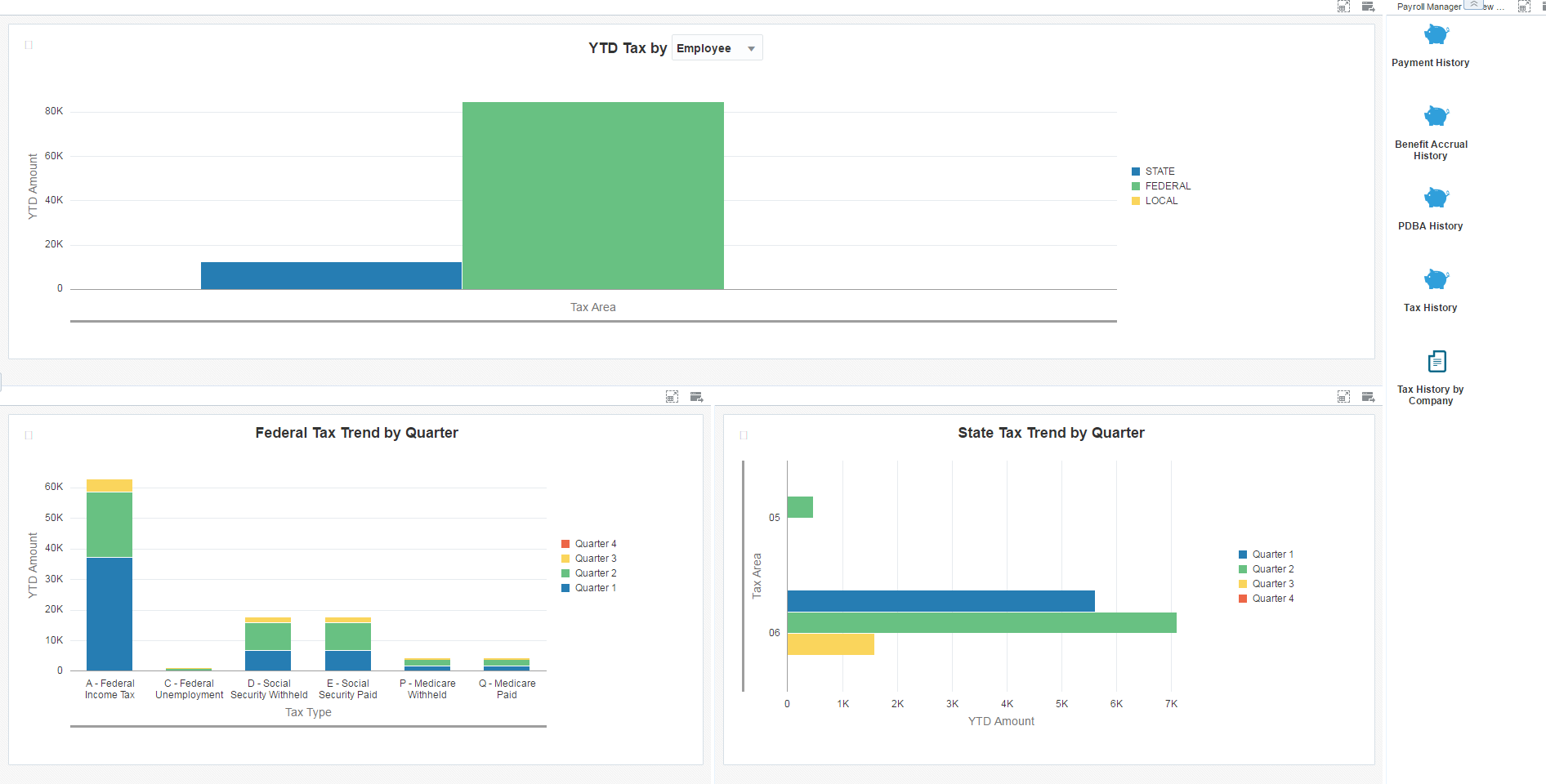
Charts
These charts are based on EnterpriseOne programs. By default, the charts are rendered using the delivered queries that are listed below. Each of these queries is associated with a specific program version. To use a different query or call a different program version, you can modify these queries or create new queries that better meet your requirements.
This table lists and describes the charts that are available on the Payroll Manager Review History page:
Component Title |
Description |
|---|---|
YTD Tax by (P07136X|W07136XC) |
Use this chart to view the year-to-date summary of the tax paid. This chart is based on the One View PDBA History Inquiry program (P07136). Additionally, you can use the drop-down menu on the top of the chart to change the data that the system displays. You can select one of these options:
|
Federal Tax Trend by Quarter (P07136X|W07136XA) |
Use this chart to view the federal tax trend for each quarter. This chart is based on the One View Tax History Inquiry program (P07136). |
State Tax Trend by Quarter (P07136X|W07136XB) |
Use this chart to view the state tax trend for each quarter. This chart is based on the One View Tax History Inquiry program (P07136). |
For additional information about the programs associated with these charts, see the One View Tax History Inquiry (P07136) topic in the JD Edwards EnterpriseOne Applications One View Reporting User Guide.
Springboard Tasks
You use tasks to access EnterpriseOne programs and other UX One pages. These tasks are included in a springboard on the page.
This table lists and describes the tasks on the Payroll Manager Review History page:
Tasks |
Description |
|---|---|
Payroll History |
Use this task to access the Payment History - Work With Payment History program (P070601). The following form layout is available:
The following grid format is available:
|
Benefits Accrual History |
Use this task to access the Benefits Accrual History - Work With Benefits/Accruals program (P070931). |
PDBA History |
Use this task to access the PDBA History - Work With DBAs History (Payroll Month) program (P079951). The following form layout is available:
The following grid format is available:
|
Tax History |
Use this task to access the Tax History - Work with Tax History program (P070920). The following form layout is available:
The following grid format is available:
|
Tax History by Company |
Use this task to access the Work With Batch Versions - Available Versions program (P98305). |
For additional information about the programs accessed by these tasks, see:
Setting Processing Options for Payroll Accrual Inquiry (P070931) in the JD Edwards EnterpriseOne Applications Payroll Implementation Guide.
Setting Processing Options for Payroll Accrual Inquiry (P070920) in the JD Edwards EnterpriseOne Applications U.S. Payroll Implementation Guide.