UX One: Transportation Manager Page
The Transportation Manager page (P49002X/W49002XA) enables users to:
Receive alerts associated with shipments that have excessive freight charges.
Analyze data that impact the transportation program.
Access programs to quickly and easily act on the information that is displayed on the page.
To access the UX One Transportation Manager page, log in to the EnterpriseOne system using the Transportation Manager role.
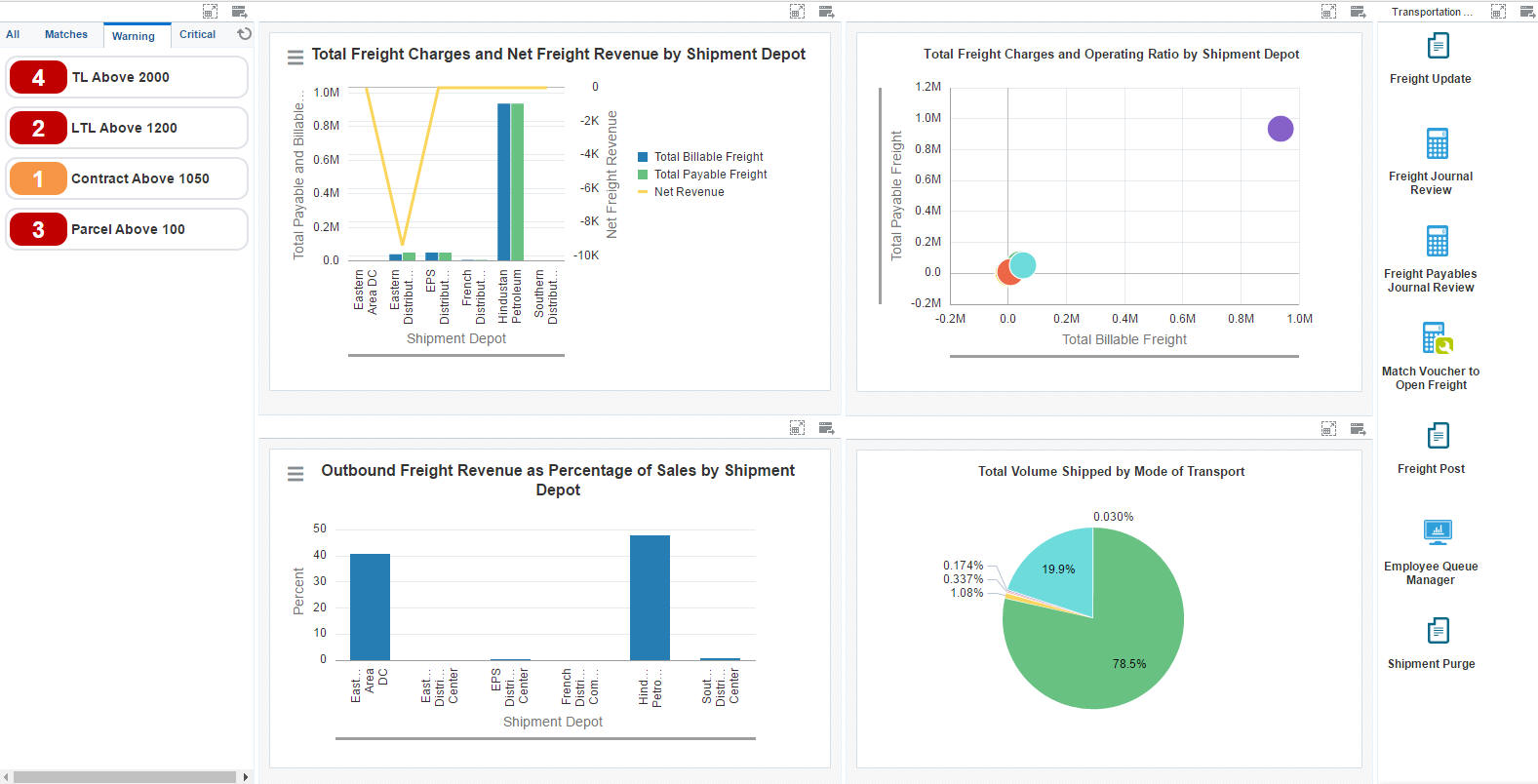
Watchlist Alerts
These alerts are based on EnterpriseOne programs. By default, the alerts are set up to use queries that are based on delivered demo data. Each of these queries is associated with a specific program version. To use a different query or call a different program version, you can modify these queries or create new queries that better meet your requirements. Additionally, these watchlists have been set up with specific warning and critical threshold values. You can adjust these values to meet your requirements.
This table lists and describes the watchlist alerts that are available on the Transportation Manager page:
Watchlist Alert |
Description |
|---|---|
TL Above 2000 |
This alert tells users the number of truckload shipments that cost more than $2,000 USD. This alert is based on the One View Transportation Shipment Inquiry program (P49270). When you click the alert, the system displays the One View Transportation Shipment Inquiry form. |
LTL Above 1200 |
This alert tells users the number of less-than-truckload shipments that costs more than $1,200 USD. This alert is based on the One View Transportation Shipment Inquiry program (P49270). When you click the alert, the system displays the One View Transportation Shipment Inquiry form. |
Contract Above 1050 |
This alert tells users the number of potential contract shipments that cost more than $1,050 USD. This alert is based on the One View Transportation Shipment Inquiry program (P49270). When you click the alert, the system displays the One View Transportation Shipment Inquiry form. |
Parcel Above 100 |
This alert tells users the number of parcel shipments that cost more than $100 USD. This alert is based on the One View Transportation Shipment Inquiry program (P49270). When you click the alert, the system displays the One View Transportation Shipment Inquiry form. |
For additional information about the programs associated with these watchlist alerts, see One View Reporting for Transportation Management in the JD Edwards EnterpriseOne Applications One View Reporting User Guide.
Charts
These charts are based on EnterpriseOne programs. By default, the charts are set up to render using queries that are based on delivered demo data. Each of these queries is associated with a specific program version. To use a different query or call a different program version, you can modify these queries or create new queries that better meet your requirements.
This table lists and describes the charts that are available on the Transportation Manager page:
Component Title |
Description |
|---|---|
Total Freight Charges and Net Revenue by Shipment Depot (P49270X/W49270XA) |
Use this chart to view the comparison of the payable freight charges to the billable freight charges by shipment depot to analyze the gain or loss in revenue. The net revenue is equal to the difference between the payable freight charges and the billable freight charges. This chart is based on the One View Transportation Shipment Inquiry program (P49270). |
Total Freight Charges and Operating Ratio by Shipment Depot (P49270X/W49270XB) |
Use this chart to view the comparison of payable freight charges and billable freight charges to determine an operating ratio by shipment depot. The operating ratio is equal to payable freight charges/billable freight charges. This chart is based on the One View Transportation Shipment Inquiry program (P49270). |
Outbound Freight Revenue as Percentage of Sales by Shipment Depot (P49270X/W49270XE) |
Use this chart to view the outbound freight revenue with respect to the total sales. This chart is based on the One View Transportation Shipment Inquiry program (P49270). |
Total Volume Shipped by Mode of Transport (P4915X/W4915XD) |
Use this chart to view the total volume shipped based on the mode of transport. This chart is based on the Shipment Routing Steps All Fields business view (V4941A). |
For additional information about the programs associated with these charts, see these topics:
One View Reporting for Transportation Management in the JD Edwards EnterpriseOne Applications One View Reporting User Guide.
Tracking Shipments in the JD Edwards EnterpriseOne Applications Transportation Management Implementation Guide.
Springboard Tasks
You use tasks to access EnterpriseOne programs and other UX One pages. These tasks are included in a springboard on the page.
This table lists and describes the tasks on the Transportation Manager page:
Task |
Description |
|---|---|
Freight Update |
Use this task to access the Freight Update and Report program (R4981, version ZJDE0001). |
Freight Journal Review |
Use this task to access the Freight Journal Review - Work with Batches program (P0011, version ZJDE0001). |
Freight Payables |
Use this task to access the Journal Review-Work with Batches program (P0411, version ZJDE0001). |
Match Voucher to Open Freight |
Use this task to access the Supplier Ledger Inquiry program (P0411, version ZJDE0001). |
Freight Post |
Use this task to access the General Ledger Post Batch program (R09801, version ZJDE0001). |
Employee Queue Manager |
Use this task to access the Employee Queue Manager - Work Center program (P012503, version ZJDE0002). |
Shipment Purge |
Use this task to access the Batch Versions program (R4915P, version ZJDE0001). |
For additional information about the programs accessed by these tasks, see these topics:
Updating Freight in the JD Edwards EnterpriseOne Applications Transportation Management Implementation Guide.