UX One: VMI Account Manager Page
The VMI Account Manager page (P42I002X|W42I002XA) enables you to receive alerts related to vendor-managed inventory stock levels, review and analyze the distribution of vendor-managed inventory, and access applications to perform tasks that require immediate attention. For example, if you receive a watchlist alert that tells you that the number of items with an age of inventory of more than 50 days has crossed the critical threshold, you can access the Outbound Inventory Availability program (P42I04) and review the age of inventory for an item at a customer's location.
To access the UX One VMI Account Manager page, log in to the EnterpriseOne system using the VMI Account Manager role.
This graphic illustrates the VMI Account Manager page:
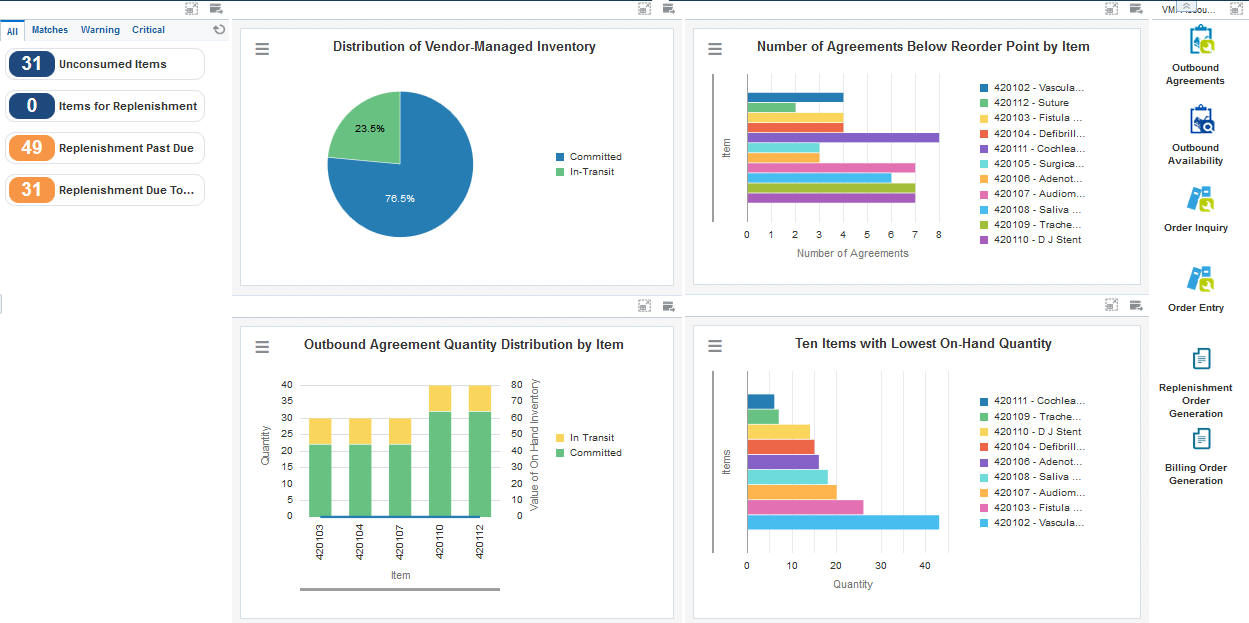
Watchlist Alerts
These alerts are based on EnterpriseOne programs. By default, the alerts are set up to use queries that are based on delivered demo data. Each of these queries is associated with a specific program version. To use a different query or call a different program version, you can modify these queries or create new queries that better meet your requirements. Additionally, these watchlists have been set up with specific warning and critical threshold values. You can adjust these values to meet your requirements.
This table lists and describes the watchlist alerts that are available on the VMI Account Manager page:
Watchlist Alert |
Description |
|---|---|
(Release 9.2 Update) Unconsumed Items |
This alert tells you the number of items for which the age of inventory is more than 50 days. This alert is based on the One View Outbound Inventory Valuation program (P42I271, version ZJDE0002). When you click the alert, the system displays the One View Outbound Inventory Valuation Inquiry form. The following form layout is available:
The following grid formats are available:
|
(Release 9.2 Update) Items for Replenishment |
This alert tells you the number of items for which the promised delivery date is between the current date and the next five days. This alert is based on the One View Outbound Inventory Valuation program (P42I271, version ZJDE0003). When you click the alert, the system displays the One View Outbound Inventory Valuation Inquiry form. The following form layout is available:
The following grid formats are available:
|
Replenishment Past Due |
This alert tells you the number of items for which the promised delivery date is less than the current date. This alert is based on the One View Outbound Inventory Valuation program (P42I271, version ZJDE0003). (Release 9.2 Update) When you click the alert, the system displays the One View Outbound Inventory Valuation Inquiry form. The following form layout is available:
The following grid formats are available:
|
Replenishment Due Today |
This alert tells you the number of items for which the promised delivery date is equal to the current date. This alert is based on the One View Outbound Inventory Valuation program (P42I271, version ZJDE0003). (Release 9.2 Update) When you click the alert, the system displays the One View Outbound Inventory Valuation Inquiry form. The following form layout is available:
The following grid formats are available:
|
For additional information about the program associated with these watchlist alerts, see One View Outbound Inventory Valuation Inquiry (P42I271) in the JD Edwards EnterpriseOne Applications One View Reporting User Guide.
Charts
These charts are based on EnterpriseOne programs. By default, the charts are set up to render using queries that are based on delivered demo data. Each of these queries is associated with a specific program version. To use a different query or call a different program version, you can modify these queries or create new queries that better meet your requirements.
This table lists and describes the charts that are available on the VMI Account Manager page:
Component Title |
Description |
|---|---|
Distribution of Vendor-Managed Inventory (P42I04X|W42I04XH) |
Use this chart to view the quantity distribution of vendor-managed inventory for the following types of quantity:
This chart is based on the Outbound Availability - F42I021, F38010, F38011, F42I011 business view (V42I021B). |
Number of Agreements Below Reorder Point by Item (P42I04X|W42I04XF) |
Use this chart to view the number of agreements below the reorder point threshold for different items. The reorder point threshold is hard-coded as 90%. Note: The system considers the committed and in-transit quantity in calculating the number of agreements. This chart is based on the Outbound Availability - F42I021, F38010, F38011, F42I011 business view (V42I011A). |
Outbound Agreement Quantity Distribution by Item (P42I04X|W42I04XG) |
Use this chart to view the distribution of outbound agreement quantity for the following types of quantity:
This chart is based on the Outbound Availability - F42I021, F38010, F38011, F42I011 business view (V42I021B). |
Ten Items with Lowest On-Hand Quantity (P42I04X|W42I04XD) |
Use this chart to view the top 10 items with the lowest on-hand quantity. This chart is based on the Outbound Availability - F42I021, F38010, F38011, F42I011 business view (V42I021B). |
For additional information about the program associated with these charts, see Outbound Inventory Availability in the JD Edwards EnterpriseOne Applications Outbound Inventory Management Implementation Guide.
Springboard Tasks
You use tasks to access EnterpriseOne programs and other UX One pages. These tasks are included in a springboard on the page.
This table lists and describes the tasks on the VMI Account Manager page:
Task |
Description |
|---|---|
Outbound Agreements |
Use this task to access the Outbound Inventory Agreement Master program (P42I010, version ZJDE0002). (Release 9.2 Update) The following form layout is available:
The following grid format is available:
|
Outbound Availability |
Use this task to access the Outbound Inventory Availability program (P42I04). |
Order Inquiry |
Use this task to access the Outbound Inventory Agreement Selection program (P42I01). |
Order Entry |
Use this task to access the Sales Order Entry program (P42101). |
Replenishment Order Generation |
Use this task to access the Batch Versions program (P98305W) from where you can run the Generate Outbound Replenishment Order report (R42I30). |
Billing Order Generation |
Use this task to access the Batch Versions program (P98305W) from where you can run the Generate Outbound Billing Order report (R42I20). |
For additional information about the programs accessed by these tasks, see:
Creating Outbound Inventory Agreements in the JD Edwards EnterpriseOne Applications Outbound Inventory Management Implementation Guide
Outbound Inventory Availability in the JD Edwards EnterpriseOne Applications Outbound Inventory Management Implementation Guide
Entering Sales Order Header and Detail Information in the JD Edwards EnterpriseOne Applications Sales Order Management Implementation Guide
Generating Replenishment Orders in the JD Edwards EnterpriseOne Applications Outbound Inventory Management Implementation Guide
Billing for Internally Owned Shipments in the JD Edwards EnterpriseOne Applications Outbound Inventory Management Implementation Guide