UX One: Warehouse Manager Page
The Warehouse Manager page enables users to:
Receive alerts associated with the number of requests that are not processed.
Analyze the time required in processing requests and volume consumed, and review the location used in warehouse.
Act quickly by easily accessing the warehouse management programs.
To access the UX One Warehouse Manager page, log in to the EnterpriseOne system using the Warehouse Manager role.
This graphic illustrates the Warehouse Manager page:
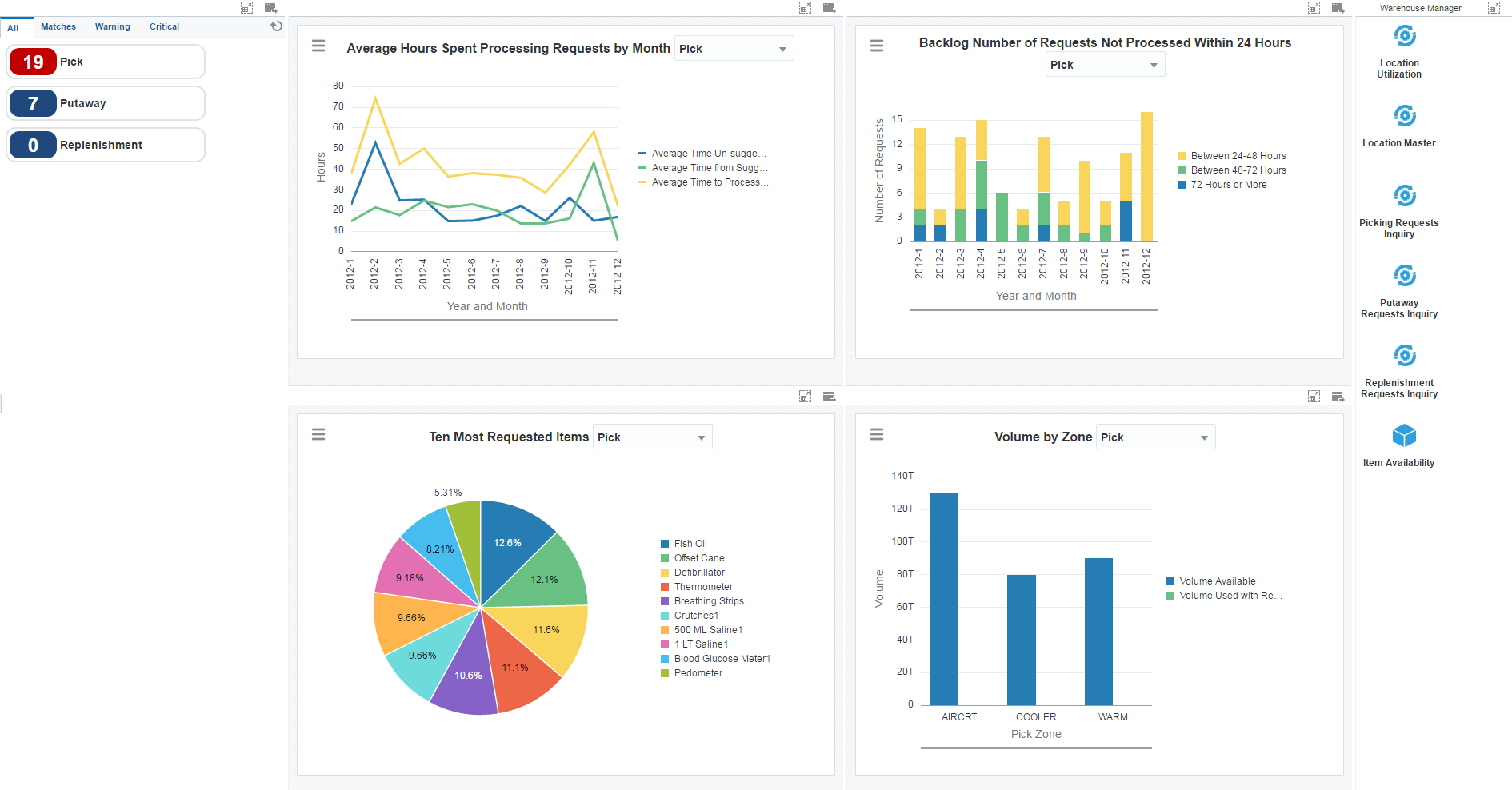
Watchlist Alerts
These alerts are based on EnterpriseOne programs. By default, the alerts are set up to use queries that are based on delivered demo data. Each of these queries is associated with a specific program version. To use a different query or call a different program version, you can modify these queries or create new queries that better meet your requirements. Additionally, these watchlists have been set up with specific warning and critical threshold values. You can adjust these values to meet your requirements.
This table lists and describes the watchlist alerts that are available on the Warehouse Manager page:
Watchlist Alert |
Description |
|---|---|
Pick |
This alert tells users about the number of pick requests that are not processed. This alert is based on the One View Warehouse Request Inquiry program (P46270, version ZJDE002). When you click the alert, the system displays the One View Warehouse Request Inquiry form. The following form layout is available:
The following grid format is available:
|
Putaway |
This alert tells users about the number of putaway requests that are not processed. This alert is based on the One View Warehouse Request Inquiry program (P46270, version ZJDE003). When you click the alert, the system displays the One View Warehouse Request Inquiry form. The following form layout is available:
The following grid format is available:
|
Replenishment |
This alert tells users about the number of replenishment requests that are not processed. This alert is based on the One View Warehouse Request Inquiry program (P46270, version ZJDE004). When you click the alert, the system displays the One View Warehouse Request Inquiry form. The following form layout is available:
The following grid format is available:
|
For additional information about the programs associated with these watchlist alerts, see One View Warehouse Request Inquiry (P46270) in the JD Edwards EnterpriseOne Applications One View Reporting User Guide.
Charts
These charts are based on EnterpriseOne programs. By default, the charts are rendered using the delivered queries that are listed below. Each of these queries is associated with a specific program version. To use a different query or call a different program version, you can modify these queries or create new queries that better meet your requirements.
This table lists and describes the charts that are available on the Warehouse Manager page:
Component Title |
Description |
|---|---|
Average Hours Spent Processing Requests by Month (P46270X/W46270XC) |
Use this chart to compare the number of hours spent each month to process requests for the selected branch/plant. The requests are categorized by averaged time unsuggested, average time from suggestion to confirmation, and average time to process the entire request. This chart is based on the One View Warehouse Request Inquiry program (P46270). Additionally, you can use the drop-down menu on the top of the chart to change the data that the system displays. You can select one of these options:
|
Backlog - Number of Requests Not Processed Within 24 Hours (P46270X/W46270XB) |
Use this chart to review the number of requests that are not processed within 24 hours for the selected branch/plant. The bar graph displays information by month and categorizes the 24–hour periods as between 24–48 hours, between 48–72 hours, and 72 hours or more. When you hover over a bar within the chart, it displays a value that is calculated as the percentage of number of requests not processes/total number of requests not processed. This chart is based on the One View Warehouse Request Inquiry program (P46270). Additionally, you can use the drop-down menu on the top of the chart to change the data that the system displays. You can select one of these options:
|
Ten Most Requested Items (P46270X/W46270XA) |
Use this chart to view the 10 most requested items during a specific period. This chart is based on the One View Warehouse Request Inquiry program (P46270). Additionally, you can use the drop-down menu on the top of the chart to change the data that the system displays. You can select one of these options:
|
Volume by Zone (P46273X/W46273XA) |
Use this chart to review and compare the available and used volume in each of the respective zones in your warehouse. This chart is based on the One View Warehouse Location Inquiry program (P46273). Note: The branch/plant used in the query must be same as that set in the Work With Default Location and Printers program (P400951). Additionally, you can use the drop-down menu on the top of the chart to change the data that the system displays. You can select one of these options:
|
For additional information about the programs associated with these charts, see these topics in the JD Edwards EnterpriseOne Applications One View Reporting User Guide:
Springboard Tasks
You use tasks to access EnterpriseOne programs and other UX One pages. These tasks are included in a springboard on the page.
This table lists and describes the tasks on the Warehouse Manager page:
Task |
Description |
|---|---|
Location Utilization |
Use this task to access the Location Utilization - Work with Location Utilization program (P46220). |
Location Master |
Use this task to access the Location Master - Work with Location Master program (P4100). |
Putaway Requests |
Use this task to access the Putaway Requests Inquiry - Putaway Request Inquiry program (P4600, version ZJDE0002). |
Pick Request Inquiry |
Use this task to access the Picking Requests Inquiry - Picking Request Inquiry program (P4600, version ZJDE001). |
Replenishment Inquiry |
Use this task to access the Replenishment Requests Inquiry - Replenishment Requests Inquiry program (P4600, version ZJDE0003). |
Item Availability |
Use this task to access the Item Availability - Work with Item Availability program (P41202). |
For additional information about the programs accessed by these tasks, see:
One View Warehouse Suggestion Inquiry (P46271) in the JD Edwards EnterpriseOne Applications One View Reporting User Guide
One View Warehouse Location Inquiry (P46273) in the JD Edwards EnterpriseOne Applications One View Reporting User Guide
Working with Putaway Requests in the JD Edwards EnterpriseOne Applications Warehouse Management Implementation Guide
Working with Picking in the JD Edwards EnterpriseOne Applications Warehouse Management Implementation Guide
Working with Replenishment in the JD Edwards EnterpriseOne Applications Warehouse Management Implementation Guide