Understanding the Build A/P Workfile Program
Unlike the G/L method, you build the worktable early in the 1099 process for the A/P ledger method. The Build A/P Workfile program (R04514FP) builds the 1099 A/P Worktable (F045143), which you use to generate 1099 returns. This program selects all paid vouchers that you made to suppliers that are not corporations for the current reporting year. The system uses these tables to build the 1099 A/P Worktable:
Address Book Master table (F0101)
Accounts Payable Ledger table (F0411)
Accounts Payable-Matching Document table (F0413)
Accounts Payable Matching Document Detail table (F0414)
The R04514FP program also uses processing options and data selection to create records in the 1099 A/P Worktable. Use the Type of Return processing option to identify the type of 1099 return (MISC, DIV, or INT) and the specific box on the return. The system uses the user–defined code (UDC) values from 04/TR for this information. The system uses the data selection to determine which records must be selected for the type of return that is specified in the processing option.
This graphic shows how the R04514FP program uses tables, in addition to the processing options and data selection, to create the A/P worktable:
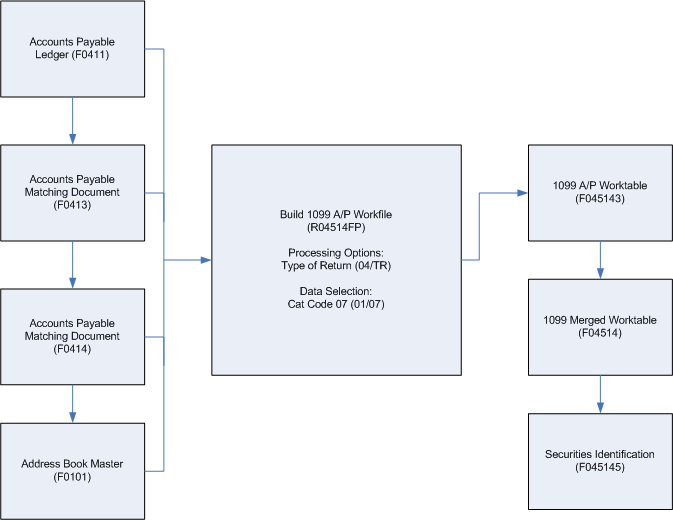
The Build A/P Worktable program does not generate a report. To ensure that the program finished successfully, you must view Work Center messages.
After you build the F045143 worktable, you can use the Enter A/P Workfile Adjustment program (P04510FP) to view the records generated and adjust them as required. When you adjust records in the F045143 worktable, the system does not change any data in the accounts payable tables. The worktable is used only to gather information to be reported to the IRS on 1099 forms, and is not used for any other purpose.
Each time you run the Build A/P Workfile program, the program adds records to the existing records in the worktable. To avoid updating existing records in the worktable, make sure that you use a different data selection each time you run the program. If a record already exists for the same payee, payer, and type of return, the system updates the record and adds to the amount.
Use the Securities Identification table to match the CUSIP number from the 1099 Merged Worktables.
Back up the F045143 table and keep a record of the adjustments that you enter daily, using the Enter A/P Workfile Adjustment program. You must clear the F045143 table, because if you erroneously updated existing records, you can restore the F045143 table, rerun the Build A/P Workfile program by using different data selection, and then re-enter only those adjustment records that were entered since the last backup.