Add a User
In the Quick Links section of the Management Console, click the Server Manager Users link.
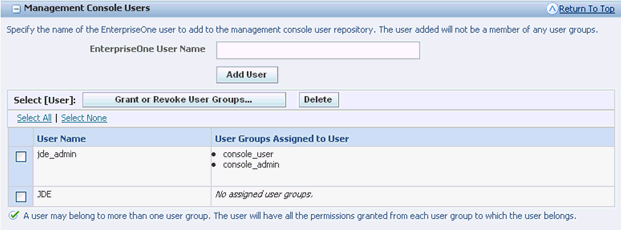
On Server Manager Users, in the Management Console Users pane, enter the name of the JD Edwards EnterpriseOne user in the EnterpriseOne User Name field.
Click Add User.
The Management Console adds the user to its user repository. The added user will not belong to any user groups.