CallObject Table
Statistics may be dynamically cleared for individual or all business function invoked.
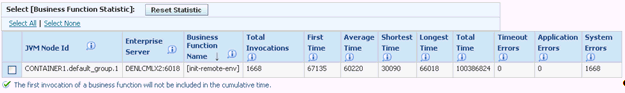
The Call Object (BSFN) Stats window displays cumulative data about each type of business function that has run during a server session. This table summarizes the information displayed for each business function:
JVM Node Id
An identifier that uniquely identifies an individual JVM. This column will appear only if an instance was detected with multiple JVMs.
Enterprise Server
The Enterprise Server name and port of the Enterprise Server to which the statistic applies.
Business Function Name
The name of the business function.
Total Invocations
The total number of invocations of the business function.
First Time
The amount of time, in milliseconds, that a first invocation of the business function took. The first invocation is not counted towards the average due to its initial overhead.
Average Time
The average time, in milliseconds, that a first invocation of the business function took. The first invocation is not counted towards the average due to its initial overhead.
Shortest Time
The shortest amount of time, in milliseconds, that an invocation of this business function took.
Longest Time
The longest amount of time, in milliseconds, that an invocation of this business function took.
Total Time
The longest amount of time, in milliseconds, that an invocation of this business function took.
Timeout Errors
The number of invocations of this business function that resulted in a JDENET timeout rather than a successful completion.
Application Errors
The number of invocations of this business function that resulted in an application returned error rather than a successful completion.
System Errors
The number of invocations of this business function that resulted in a system error rather than a successful completion.
The CallObject Information view also displays the number of business function processes in progress. This number can be important for troubleshooting purposes. A large number of in-progress processes may indicate that the Enterprise Server is running slowly and alert you that you need to investigate the possible causes.