Change the jde_admin User Password
The jde_admin user password is the only password that you can change in the Management Console. All other Management Console users use their JD Edwards EnterpriseOne user ID and password to sign in to the Management Console and these passwords are changed in JD Edwards EnterpriseOne.
In the Quick Links section of the Management Console, click the Server Manager Users link.
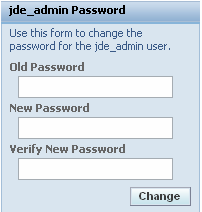
In the jde_admin Password section in the left pane, complete the Old Password, New Password, and Verify New Password fields to change the jde_admin password.
Note:If you lose the jde_admin password, there is no way to recover it. You will have to reinstall the Management Console.