Create a J2EE Server for an Oracle WebLogic Server Domain
There is a one-to-one relationship between a web-based server and a J2EE Server. You cannot install more than one web-based server in each J2EE Server.
To create a J2EE Server for an Oracle WebLogic Server domain:
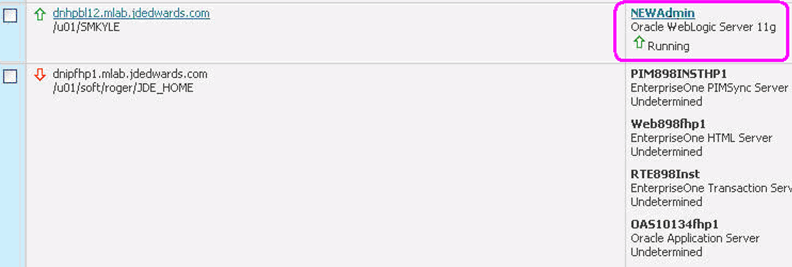
Select the existing Managed Instance for a running Oracle WebLogic Server Managed Instance with which you wish to create a new Server.
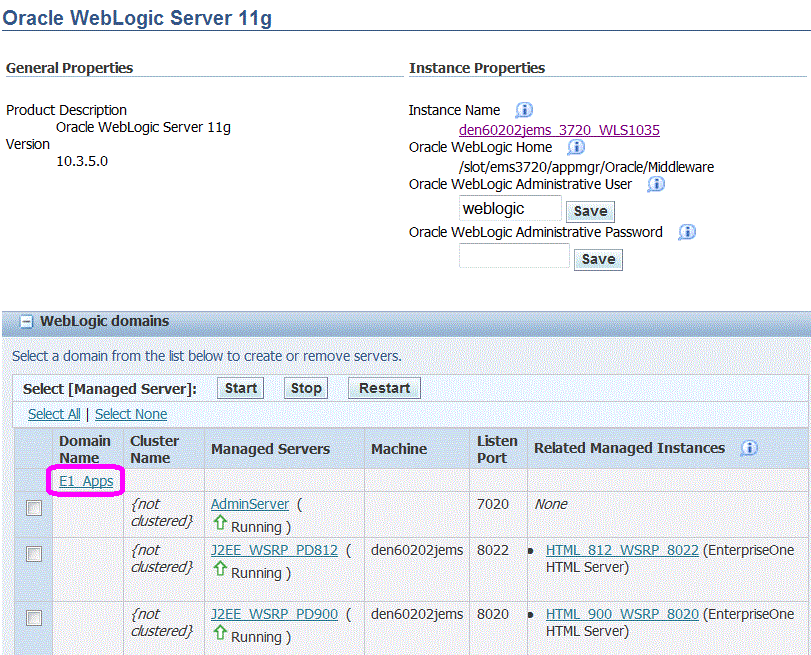
In the Oracle WebLogic domains section, click on the link for the domain into which you want to create a new Oracle WebLogic Server.
For example, in the above screen shot, the Oracle WebLogic Server Domain is E1_Apps.
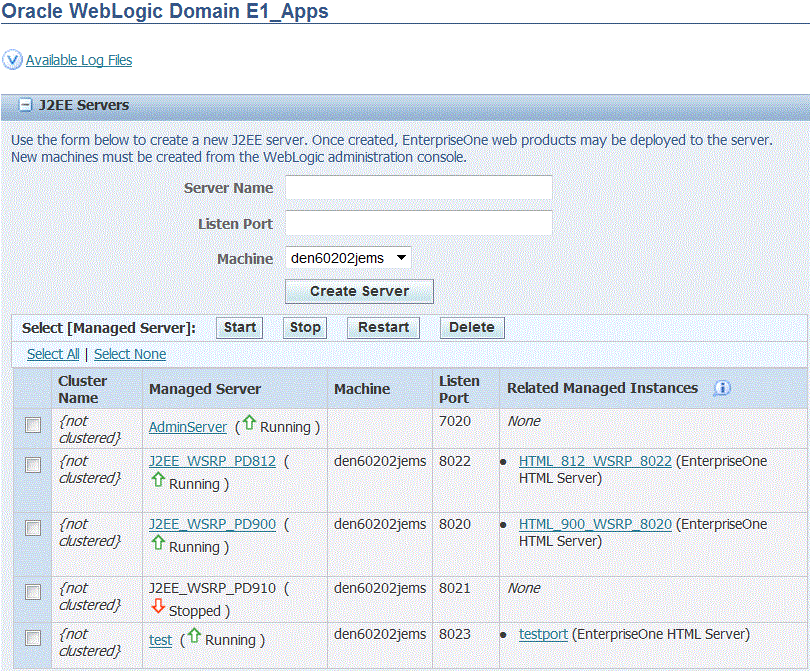
In the J2EE Server section of the page, use the form to create a new J2EE Server instance within the Oracle WebLogic Server domain by completing these fields:
Server Name
Enter the name for the Oracle WebLogic Server instance.
Listen Port
Enter a unique port number. This Oracle WebLogic Server must listen on a port that is different from all of the others servers in the domain.
Machine
Use the pull-down to select an existing machine to which this Server is associated. The machine must have already been created in the Oracle WebLogic Server Admin Console.
Note:All Servers created within Server Manager must be associated with a machine so that they can be started and stopped through Server Manager.
After the above three (3) fields are complete, click the Create Server button.
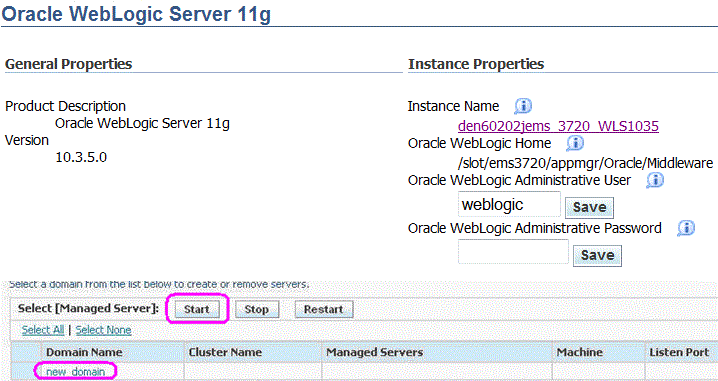
On the J2EE Servers section of the page, select the J2EE Server that you just created and click the Start button.
Note:While technically you are not required to start the Oracle WebLogic domain, it is good practice to ensure that it is properly created and able to start. Otherwise, it might not start as expected during the installation process for a JD Edwards EnterpriseOne web-based server.
Tip:Server Manager displays a progress monitor indicating that the Start operation is in progress and will continue even if you close the browser. After the progress monitor is no longer displayed, you can refresh the Management Console page to verify that the newly-created Oracle WebLogic Domain starts as expected.
If you do not install the JDBC drivers before installing the Web-Based Server Instance, the Web-Based Server Instance will not be able to start as expected at the end of the installation. Refer to Install or Uninstall JDBC Drivers to the J2EE Server (WLS or WAS).