Create a Monitor
You use monitors to track events that occur within the management domain and record historical data of managed instances. Once you create the monitor, the configuration page for the new monitor will be displayed. Multiple monitors can be created with different parameter settings to monitor various aspects of managed instances. An email can then be sent to the appropriate person or group alerting them to specified status changes in the managed instances.
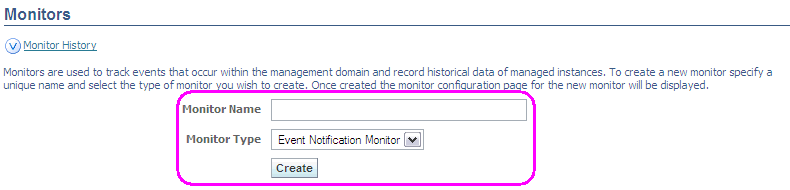
To create a new monitor:
Complete these fields:
Monitor Name
Defines the name of the new monitor. The monitor name must be unique.
Monitor Type
Defines the type of the new monitor. The available monitor types appear in the drop down selection.
Click the Create button to create your new monitor. When the new monitor has been created a monitor configuration page is displayed.