Create a User Group
In the Quick Links section of the Management Console, click the Server Manager Users link.
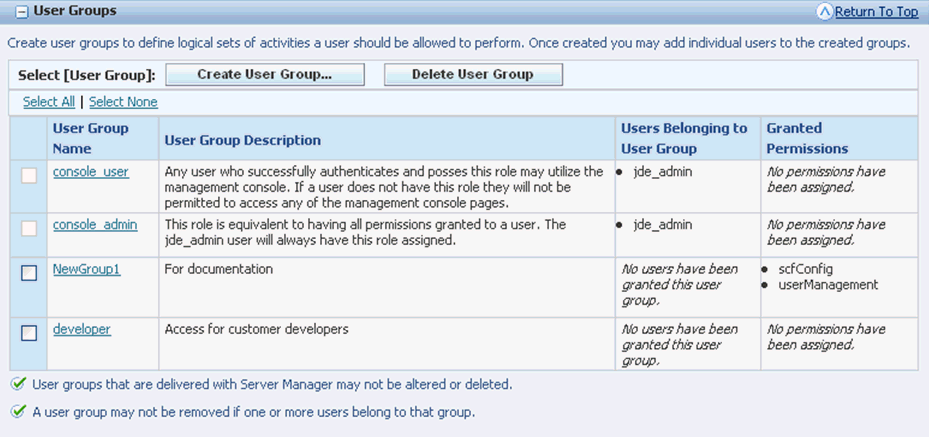
In the User Groups pane, click the Create User Group button.
Complete the User Group Name and Description fields and then click the Add User Group button.
The Management Console adds the new user group and displays the details about the user group in the grid.