Create Server Group
To create a server group:
In the Quick Links section of the Management Console, click the Server Groups link.
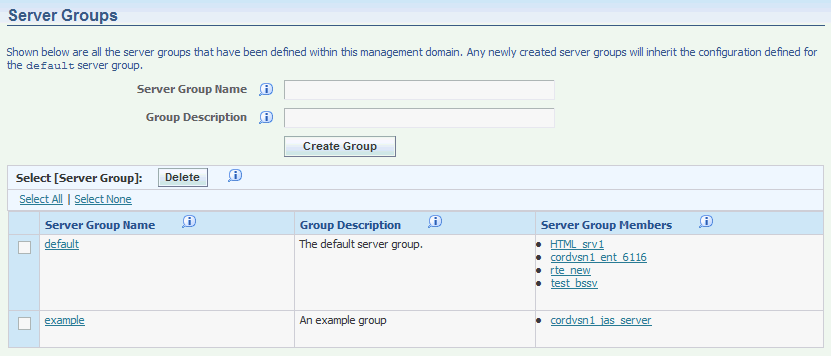
On Server Groups, enter a unique name in the Server Group Name field.
Complete the Group Description field.
Click the Create Group button.
The Management Console displays the new server group in the grid.
Note:
You must have the consoleConfig permission to create a new server group.