Delete Log Files
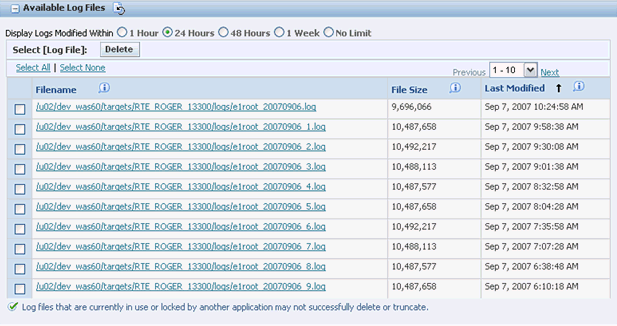
Log files that are no longer of interested can be deleted using Server Manager. To remove a log file select the check box next to the desired log file(s) and click the Delete button. The selected log files are removed from the file system and no longer appear in the Available Log Files section.
Log files that are currently in use cannot be deleted. A warning indicates which log files cannot be deleted because they are in use.
On UNIX-based operating systems it might be possible to delete a log file while it is still in use. The file is removed from the file system and no additional log messages are written to the file.
Log files should be deleted only if you are sure they are no longer needed.