Delete Managed Software Components known to the Management Console
To delete Managed Software Components known to the Management Agent:
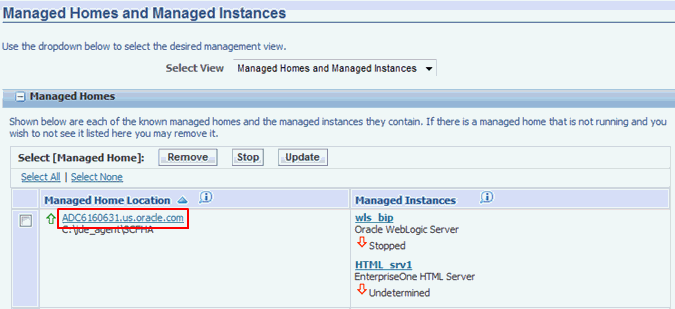
On the Managed Homes and Managed Instances page, click on the link to a Managed Home.
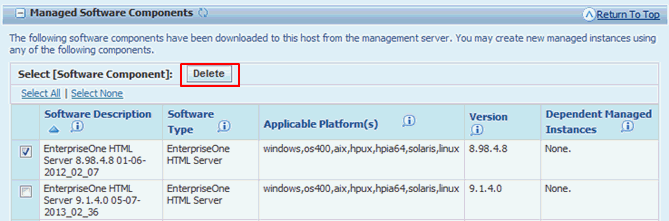
On the Managed Software Components section, use the check box to select one or more Managed Software Components to delete.
Click the Delete button.
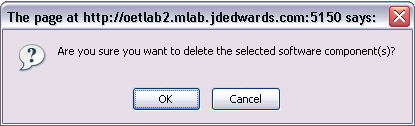
On the confirmation dialog, click OK to perform the requested deletion.
You cannot delete a Software Component that has a Dependent Managed Instance. Such instances are displayed in the last column of the Managed Software Components grid.