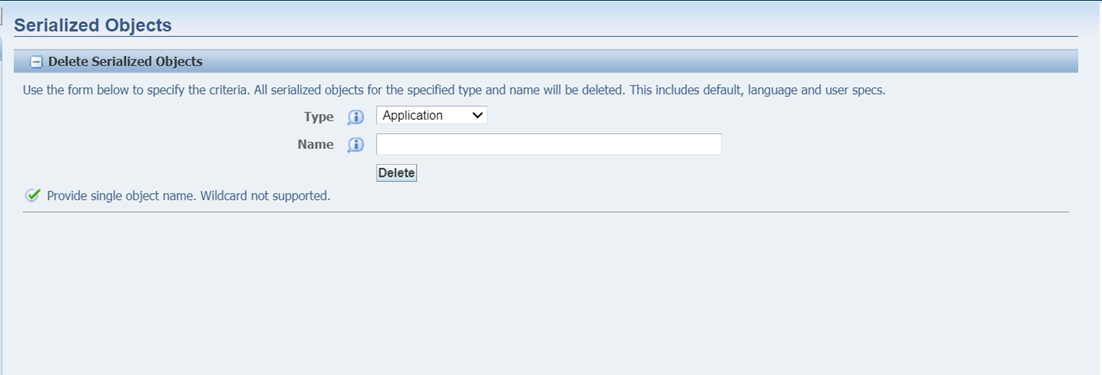Delete Serialized Objects
Specify the criteria to delete serialized objects in the Delete Serialized Objects form. The system deletes all serialized objects for the specified type and name including default, language, and user specs. Click Delete.
Type
Select the type of serialized object you want to delete. You can select the following object types:
Application
Report
NER
Business View
Table
Data Dictionary
Name
Enter the name of the serialized object you want to delete.