Distribute Software Components to Managed Homes
Once you have uploaded them, the Managed EnterpriseOne Software Components page displays all the Managed Software Components that have been uploaded to the Management Console.
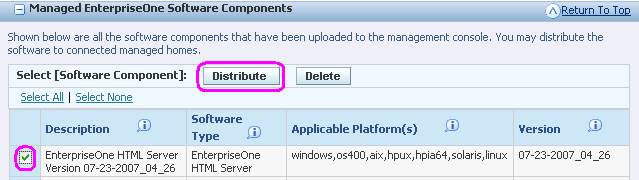
To distribute Management Consoles to Managed Homes:
On Managed EnterpriseOne Software Components, select one or more available Software Components that you want to distribute to a connect Managed Home.
Click the Distribute button.
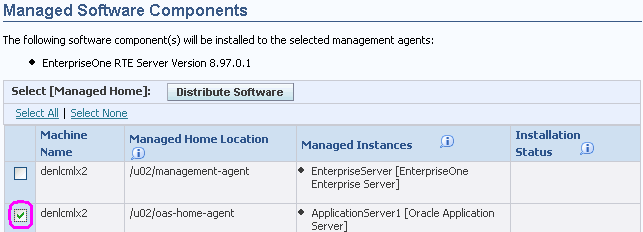
The Management Console displays a page of connected Managed Homes to which you can distribute the selected Software Component.
On the list of available Managed Homes to which you can distribute the selected Software Component, select one or more Managed Homes.
Click the Distribute Software button.
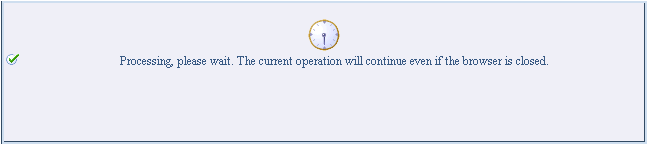
The Management Console displays a progress panel and performs the requested operation.
To verify that the selected Software Component is distributed, you can navigate to the Managed Home to which you distributed the Software Component and check the list of software components in Managed Software Components.Management Consoles.