E-Mail Subscriptions
Specified e-mail addresses, including distribution lists, will receive a notification when any of the subscribed events occur. An unlimited amount of e-mail addresses may be added to a monitor.
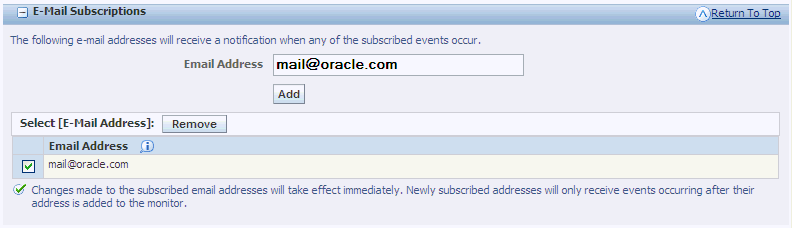
To add e-mail subscriptions:
Enter an email address (or multiple addresses separated with a comma).
Click the Add button.
To remove e-mail subscriptions:
Select the check box for an email address(es).
Click the Remove button.