General Properties
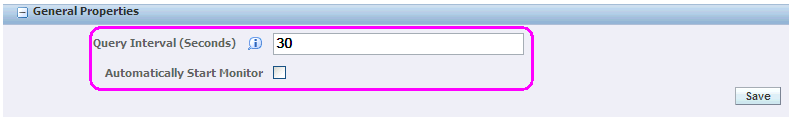
To configure General Properties for monitors:
Complete these fields:
Query Interval (Seconds)
Specifies the number of seconds between collections. Some monitored events are pushed to the management console, in which case the corresponding notifications will be sent soon after the event occurs. Other events require periodic polling to identify. This value specifies the amount of time between those polls. Use caution when setting this to a low value (such as under a minute), as this may negatively impact performance of the managed instances.
Automatically Start Monitor
You select this to automatically start the new monitor. If the Management Console should stop and restart, the monitor will start automatically if this has been selected.
Click the Save button to save your settings.
The Save button applies only to the pane where the Save button is located. It does not save the entire page. The Save button must be clicked within each pane for changes made within that pane.