History
History is maintained for each configuration item. The old and new values are recorded along with the user that made the change. Changes made directly to the configuration files are not audited.
To view History, click on the History icon.
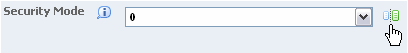
The History - <configuration item> popup screen that appears contains these fields:
Date
The date the change occurred.
User
The user that made the change.
Old Value
The value before the change.
New Value
The value after the change.
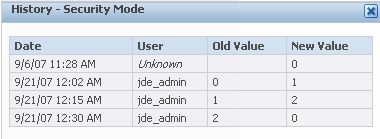
History may also be viewed for all configuration parameters for an instance.
See Also