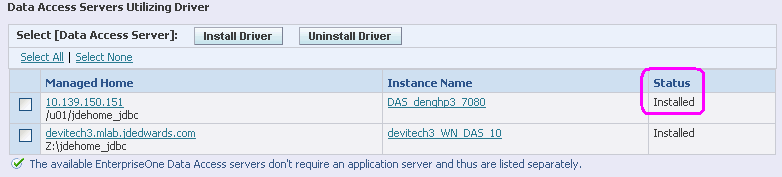Install JDBC Drivers to JD Edwards EnterpriseOne Data Access Servers
After you have uploaded the JDBC driver file(s) for the chosen database type, and after you have installed your Data Access Server, use the Server Manager to install the JDBC driver file(s) to the Data Access Servers within the management domain.
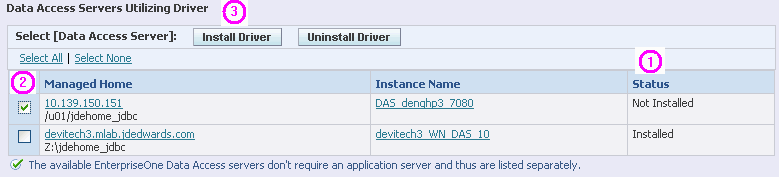
To install a driver on a Data Access Server:
Verify that the Status of the target Data Access Server for the installation is Not Installed.
Select the check box for the Data Access Server on which you want to install the driver.
Click the Install Driver button.
Refresh the JDBC Driver page and verify the status is changed to Installed.