JDBj Database Caches
JDBj Database Caches cache management enables one to select the Instance that they want to look at, and within the Instance the Cache name that they want to track. Based on this selection the appropriate JDBj Service Cache metrics are displayed. Caches maintained by the HTML server may be viewed and cleared across a single or multiple instances.
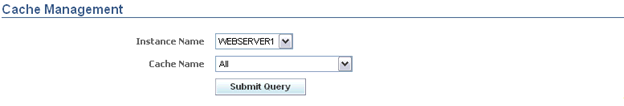
In the Instance Name field, select the instance name of the managed instance from which you wish to view user sessions, or select ALL to view all instances. After making the selection, click the Submit Query button.
The fields in the Cache Management section are:
Instance Name
All can be selected which will display every instance selected, or an individual instance can be selected. The selections available are:
All
individual instance name
home
Cache Name
All can be selected which will display every cache within the instance selected, or an individual cache can be selected.
Values available are:
Data Dictionary Glossary Text
Data Dictionary Alpha Cache
Row Column Cache
JDBJ Security Cache
JDBJ Service Cache
Serialized Objects
Menu Cache
Select a value from the Instance Name and Cache Name field. When both fields have been selected, then click on the Submit Query button.