JDBj Runtime
The JDBj Runtime screen allows for viewing or modifying the runtime configuration of JDBj, which can be done across a single instance or multiple instances simultaneously.
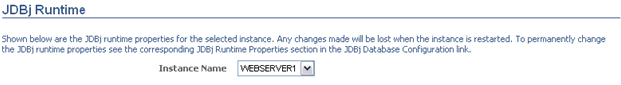
In the Instance Name field, select the instance name of the managed instance from which you wish to view user sessions, or select ALL to view all instances. After making the selection, click the Submit Query button.
Instance Name
All can be selected which will display every instance selected, or an individual instance can be selected. The selections available are:
All
individual instance name
home