jde.properties Logging
The web based EnterpriseOne servers use the jdelog.properties file to configure their
logging activity. The Java-based Enterprise Server kernels also utilize the
jdelog.properties file to configure their own logging activity. Server Manager provides an interface to configure these log files without
having to directly modify the corresponding properties file.
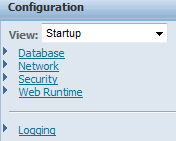
From the management page for an EnterpriseOne server select the Database link in the Configuration pane. A page appears that provides details about the current configuration defined within the properties file.
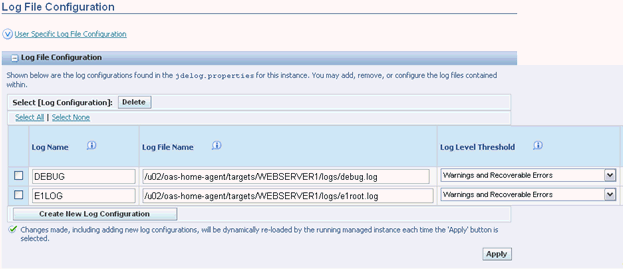
Each configured log file appears as a row in the Log File Configuration section.
The grid fields in this section are:
Log Name
A unique identifier for this logging configuration. It is used as the section name in the jdelog.properties log configuration file.
Log File Name
The file name used to construct the actual file name. The actual log file is in the directory specified. The log file name is appended with the date the file was created and possibly the backup index of the file if the maximum size has been reached. For web products running using multiple JVMs a JVM specific identifier may also be appended to the generated log filename.
Log Level Threshold
Defines the threshold of log messages that should be written to the file. The order is Critical Errors, Warnings and Recoverable Errors, Application Level Activity, and Low Level Troubleshooting Messages (Verbose). Selecting Application Level Activity, for example, will receive all Critical Errors, Warnings and Recoverable Errors, and Application Level Activity level messages and Low Level Troubleshooting Messages (Verbose is ignored).
The available values are:
Critical Errors
Warnings and Recoverable Errors
Application Level Activity
Low Level Troubleshooting Messages (Verbose)
Log Format
There are three different formats available that differ in the amount of technical information included with each log message.
The recommended format is Applications Format. The technical format contains the same information but adds the line number of the originating logging call. Line number information is not included in the EnterpriseOne products. Technical with Threads adds the name of the thread in which the log message originated.
Append Log Files
If TRUE, log files will append to existing log files with the same name. If FALSE, existing log files with the same name is truncated prior to writing the first log message.
Max. Log Size
This value defines the maximum size a log file may reach before it is renamed to a backup file and new log is created. The value should be specified in xxMB, where xx is a number specifying the number of Megabytes. Example: 10MB.
Max. Backup Index
The maximum number of backup files to retain. When a log file reaches the maximum allowed file size it is archived to another log file. This value specifies the maximum number of those backup entries to keep.
Log Components
Specifies the components within the EnterpriseOne product to log. You may specify ALL or the individual components (such as Runtime, JDBJ, etc.) that should be logged.