New Log Configuration
New log definitions may be created by selecting the Create New Log Configuration button. The application prompts for a name for the new definition. The supplied name contains only characters and must not already be used by an existing log configuration. Select OK to create the new definition.
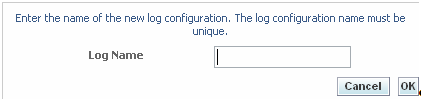
Server Manager creates a new log definition using default values based on the E1LOG definition, if present. The log file path is created based on the log definition name supplied. You can change any of the default values created just as you would modify any of the log configurations.