Register an Existing Deployment Server as a New Managed Instance
Only JD Edwards Deployment Servers (Tools 9.2 or later versions) that are registered with the Management Console can be managed by the Management Console.
Registration of a Deployment Server requires that a Management Agent first be installed on the Deployment Server. Refer to Installing the Server Manager Management Console and Agent.
Select the Managed Home with which you wish to register the Deployment Server.
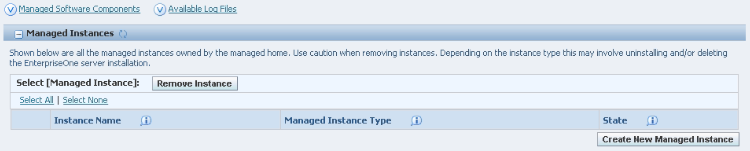
Click the Create a New Managed Instance button to create the Managed Instance within the Managed Home.
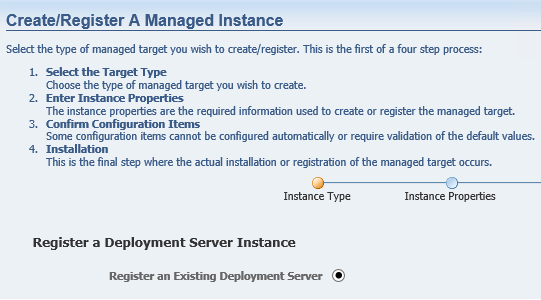
On Create/Register a Managed Instance, Instance Type, select the Register an Existing Deployment Server radio button.
Click Continue.
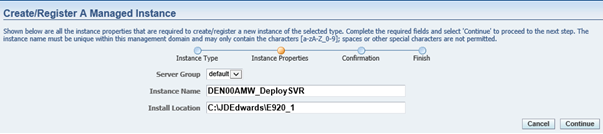
On Create/Register a Managed Instance, Instance Properties, complete these fields:
Server Group
Use the dropdown to select the Server Group to which you want this instance to belong. Currently, the only available option is 'default'.
Instance Name
Enter a name in the Instance Name field. This field must be populated.
Install Location
Enter a valid install location for the existing Deployment Server. This field must be populated. For example:
C:\JDEdwards\E920Note:The Deployment Server is only installed on the Microsoft Windows platform.
Click Continue.
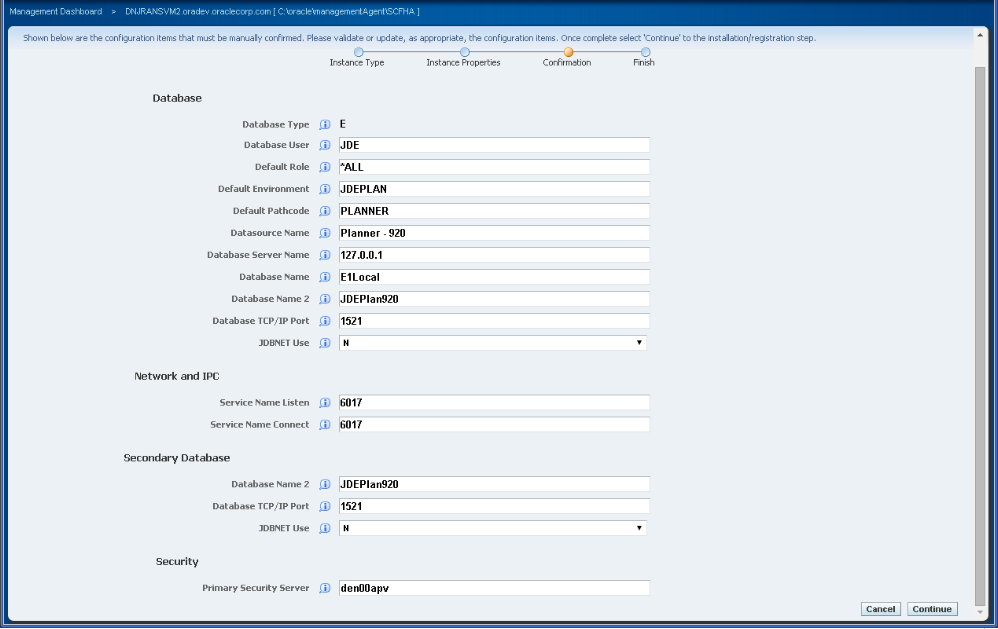
Verify the configurations settings, then click Continue.
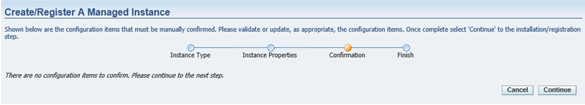
On Create/Register a Managed Instance, Confirmation, click Continue.
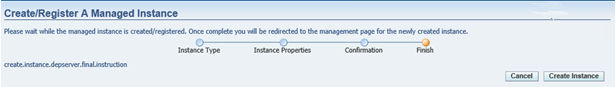
On Create/Register a Managed Instance, Finish, click the Create Instance button to complete the registration for the Deployment Server.
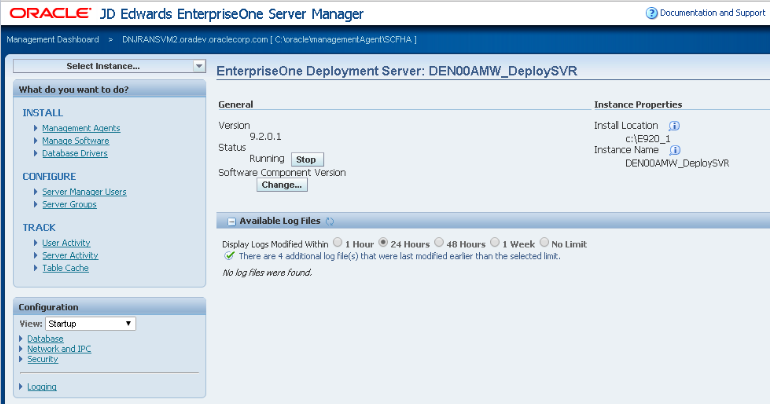
After you have completed the installation, the browser is redirected to the Management Console page for the newly registered Deployment Server. This server also appears as a Managed Instance in the corresponding Managed Home.
For each registered Managed Instance, the Management Console displays appropriate information at the top of the web page:
General
Status
Valid values are:
Running
This status only indicates that Server Manager is able to communicate with the Management Agent on the Deployment Server machine.
Stopped
This status only indicates that Server Manager is not able to communicate with the Management Agent on the Deployment Server machine.
For information on log files, refer to the chapter entitled Available Log Files.